New
#1
itunes and quicktime not starting
Every time i try to open itunes or quick time nothing happens.
Se error log below:
I have tried:
Msconfig suggestions on Itunes website - not working
uninstall and reinstall all apple applications - not working
Used windows compatibility mode (vista and XP) - not working
I would appreciate any help available as i am not able to sync my iphone any more.
My computer:
windows 7 ultimate 32 bit
Pentium dual core 2.5GHz
2x72 GB 10.000 rpm (Striped)
2x400 GB 7,200 rpm (mirrored)
GeForce GT 7800 Graphics card
- System
- Provider
[ Name] Application Error
- EventID 1000
[ Qualifiers] 0
Level 2
Task 100
Keywords 0x80000000000000
- TimeCreated
[ SystemTime] 2010-01-20T12:23:39.000000000Z
EventRecordID 2942
Channel Application
Computer
Security
- EventData
iTunes.exe
9.0.2.25
4afca401
unknown
0.0.0.0
00000000
c0000005
00301a10
218
01ca99cb61e8d479
C:\Program Files\iTunes\iTunes.exe
unknown
a31db89f-05be-11df-a0b9-001fd08134a0


 Quote
Quote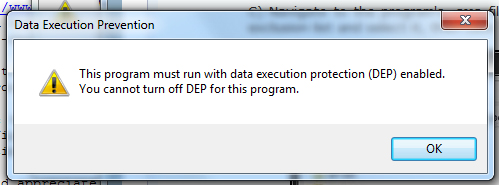
 ?
?