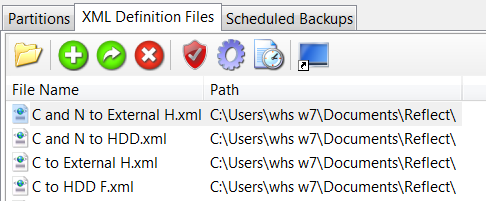New
#1
Macruim Reflect free - can't choose multiple partitions
I have been trying for months to get this program to work for me. I have it working okay, but when I get to this point I can't choose more than one partition. I think this is what's going wrong. Could it be an incompatibility with the keyboards not letting the CTL key work? (I've thied 3) This is just an image from the tutorial....not my actual image.
I cannot choose BOTH partitions I backed up. It restores ONE partition great and FAST! I love it...I want to use it for all systems, but I have to figure this out! It's so FAST...unbelievable!
I have tried making the rescue CD with compatibility mode and every other feature in "advanced" options when making it. I am also following the tutorial on their web page to the letter.
I have tried a PS/2 and USB keyboard....because it will not let me choose BOTH partitions.
If anyone is familiar with this program (SIW2 for example) please let me know what the heck I'm doing wrong. I have tried and tried and tried some more.



 Quote
Quote