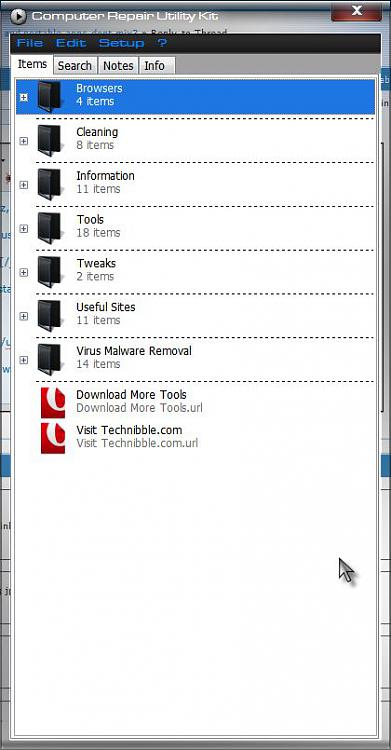New
#11
I should have prefaced my post above with a more generalized question:
Since I'm starting from ground zero with portable apps for my desktop and my flash drive, would some kind soul lay out the steps they used to set up such an environment? That would be much appreciated because it would save me from googling all over the web and wasting a lot of time.
Thanks in advance,
Dick


 Quote
Quote