New
#811
Well, there is a tool
AND there is a setting
I think the setting is unchecked by default. And you'd have to knowingly use the tool. Checking the setting give a warning
But it doesn't mention SSDs. Checking to wipe with the tool does give a warning on SSDs
Interesting, I just have never had reason to wipe free space, nor thought it a good idea on my SSD.
A Guy
EDIT: I see you have to set the parameters in Settings for the wipe setting, and it will indeed throw up the SSD warning. So it has always been there.
Last edited by A Guy; 16 Nov 2014 at 09:03. Reason: Aha




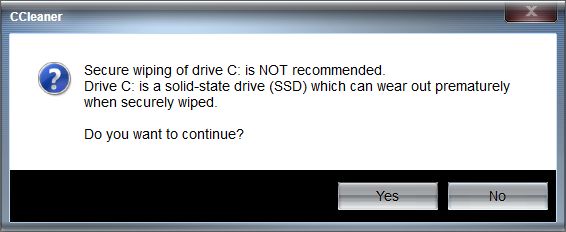

 Quote
Quote
