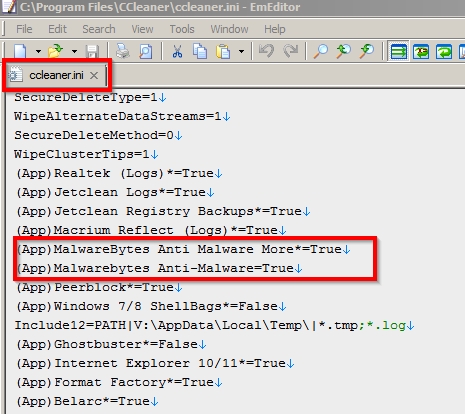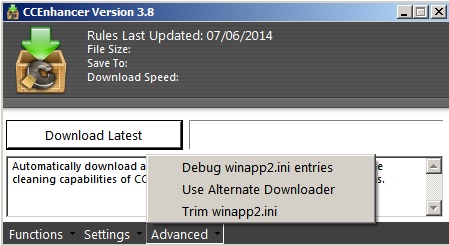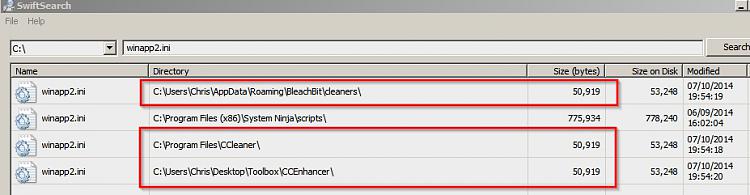New
#791
Berton above mentioned Major Geeks, that was a reply to him. The first 4.18 version had the ability to disable the monitoring, but it was in the advanced settings. The next update just moved it to a more obvious place. CCEnhancer just places a winapp2.ini in the CCleaner directory. Deleting that removes the additional options. I have the Malwarebytes settings checked, and no issues with MBAM. But each system is unique
A Guy



 Quote
Quote