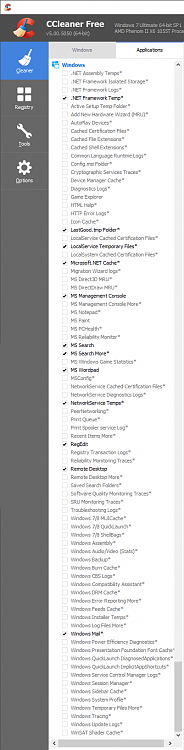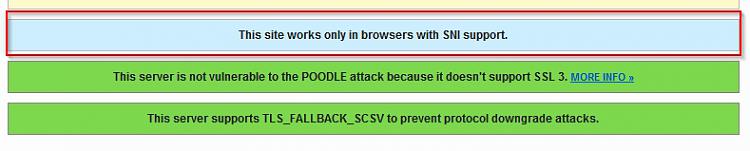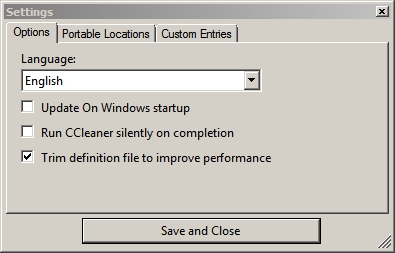New
#831
Anyone else noticing issues with the CCEnhancer sites certificate? Opera won't open it at all (I was able to get there with a SSL proxy).
Pale Moon shows it as "broken"/partially encrypted.Unable to complete secure transaction
You tried to access the address https://singularlabs.com/news/ccenhancer-4-2/, which is currently unavailable. Please make sure that the web address (URL) is correctly spelled and punctuated, then try reloading the page.
Secure connection: fatal error (40) from server.
https://singularlabs.com/news/ccenhancer-4-2/
Failed to connect to server. The reason may be that the encryption methods supported by the server are not enabled in the security preferences.
Please note that some encryption methods are no longer supported, and that access will not be possible until the website has been upgraded to use strong encryption.
IE10 shows no lock symbol at all.
SSL 3 issue? (Turned off all browsers)
A Guy

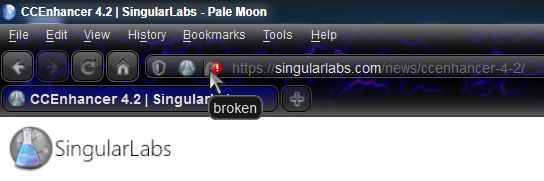
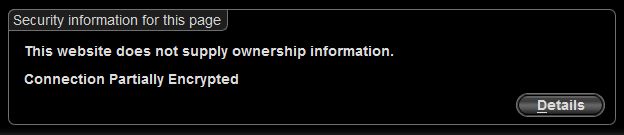
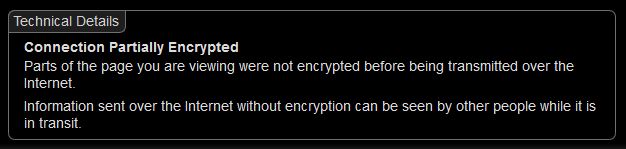
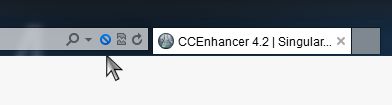

 Quote
Quote