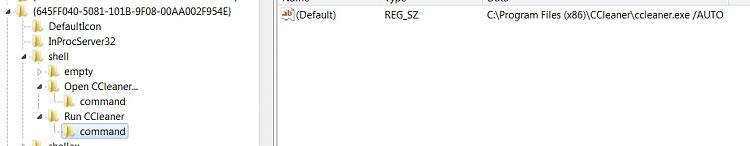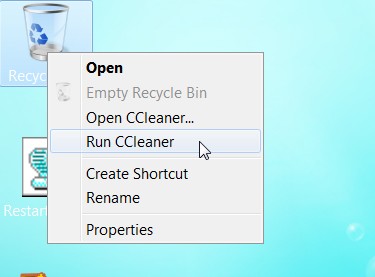New
#31
Hi,
Thanks Shawn - if you remember, it was me who suggested that to you on the Vista Forums . Tho. you were reluctant at first as it is from Norton . LOL.
Can't get it to install on 7 - think it looks for a program version number - doesn't install in compatibility mode either.
There has to be a way of doing it in the registry - not sure what it is yet, though.
SIW2




 Quote
Quote