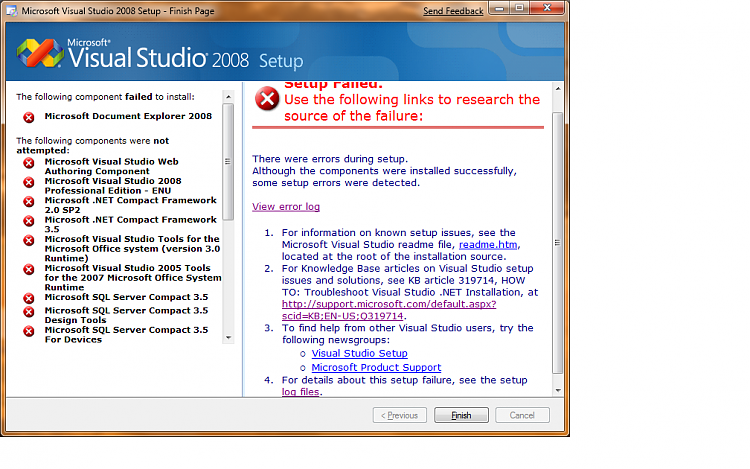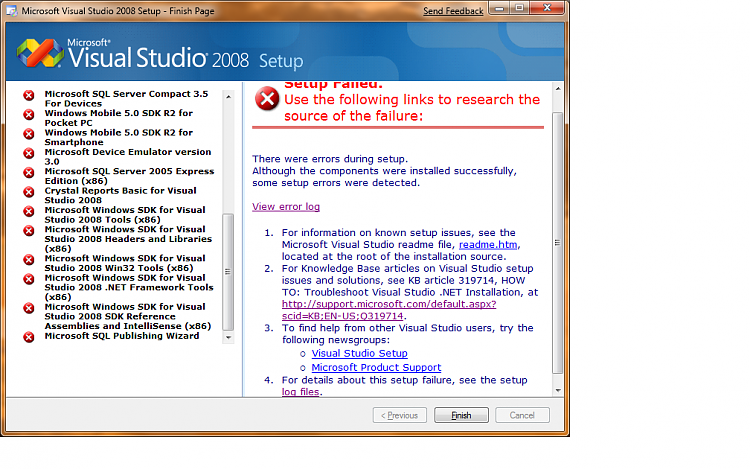2.2.1.1. Uninstalling the Windows SDK can affect Visual Studio 2008.
If you install either the Windows SDK for Windows Vista or the Windows SDK Update for Windows Vista together with Visual Studio 2008, and then uninstall the Windows SDK, registry keys that are required by Visual Studio to find Windows headers, libraries, and tools are removed.
To resolve this issue:
Do one of the following things:
- Repair Visual Studio 2008 by using Add or Remove Programs (Windows Server 2003 and Windows XP) or Programs and Features (Windows Vista and Windows Server 2008).
- Install the Windows SDK for Windows Server 2008 and .NET Framework 3.5.
2.2.1.2. Manual uninstalling of earlier versions of Visual Studio 2008.
A). If you installed Visual Studio Code Name "Orcas" Beta 1 or Visual Studio 2008 Beta 2, use the Control Panel to remove all related, such as Professional, Standard, Enterprise Architect, or Team Suite.
All pre-release components are chain-uninstalled together with the Visual Studio product so that uninstalling components manually is not required.
B) If you installed an earlier version of Visual Studio, such as a Visual Studio Code Name "Orcas" Community Technology Preview (CTP), then you must uninstall it by performing the following steps in exact order.
1. Open Add or Remove Programs (Windows Server 2003 and Windows XP) or Programs and Features (Windows Vista and Windows Server 2008).
2. Remove "Microsoft SQL Server Compact Edition 3.5".
3. Remove "Microsoft SQL Server Compact Edition 3.5 Design Tools".
4. Remove "Microsoft SQL Server Compact Edition 3.5 for Devices".
5. Remove "Microsoft Visual Studio Performance Collection Tools".
6. Remove "Windows Mobile 5.0 SDK R2 for Pocket PC".
7. Remove "Windows Mobile 5.0 SDK R2 for Smartphone".
8. Remove "Crystal Reports 2007".
9. Remove "Visual Studio Asset System".
10.Remove "Visual Web Developer Design Service Reminder Tools".
11.Remove "Microsoft Visual Studio 2005 Tools for the 2007 Microsoft Office System Runtime".
12.Remove "Microsoft Visual Studio 2005 Tools for the 2007 Microsoft Office System Runtime Language Pack". This step is not required if you have only the English ENU edition.
13.Remove "Microsoft Visual Studio Tools for Office Runtime 3.0".
14.Remove "Microsoft Visual Studio Codename Orcas Professional" or other related Visual Studio installations, such as Professional, Standard, Enterprise Architect, or Team Suite.
15.Remove "Microsoft Document Explorer".
16.Remove "Microsoft Document Explorer 2005 Language Pack". This step is not required if you have only the English ENU edition.
17.Remove "Microsoft Device Emulator 3.0".
18.Remove "Microsof`t .NET Compact Framework 2.0 SP1".
19.Remove ".NET Framework 2.0 SDK".
20.Remove "Microsoft Visual Studio Codename Orcas Remote Debugger".
21.Remove "Microsoft Visual Studio 64bit Prerequisites Beta". This step is required only if Visual Studio is installed on a 64-bit computer.
22.Remove "Microsoft .NET Framework 3.5".
To resolve this issue:
No workaround is available.


 Quote
Quote