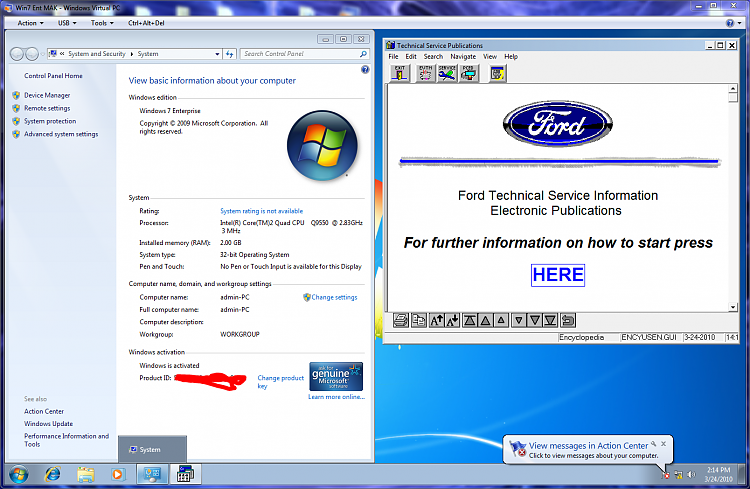New
#1
re-installing ancient software
I have an automobile service manual on CD that uses an old version (2001) of Stirling Technologies installSHIELD that worked fine on Windows XP. Now that I have "upgraded" to Windows 7 I cannot load the program into the new system, even changing the "compatibility" to WindowsXP or Windows2000. Can you suggest some other trick - I need to fix my car.
There are several "install".exe files on the disk. I can't get any of them to run, and the compatibility troubleshooter can't figure them out either.
Is there a way to identify and run the program directly from the disk without installing it?


 Quote
Quote