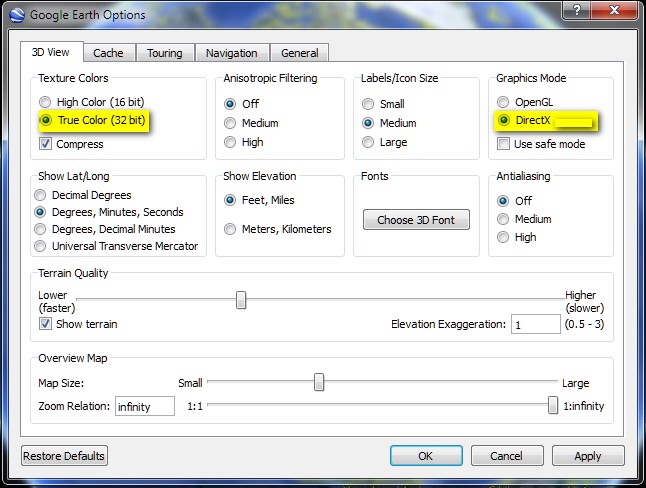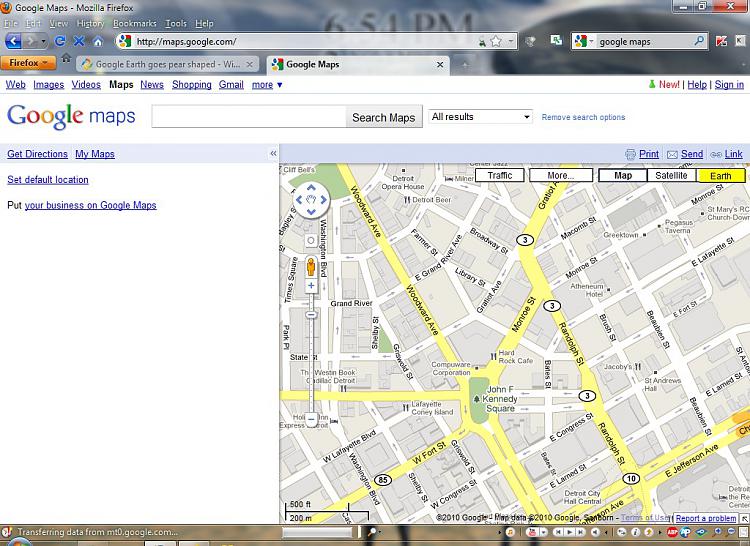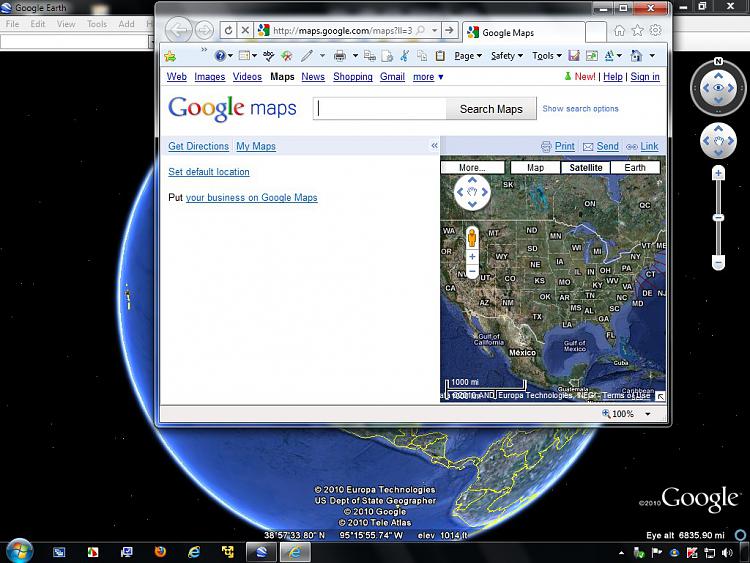New
#1
Google Earth goes pear shaped
Whenever I use the radio button to view a location in Google Maps an error occurs.
Does anyone know what the cause could be and have a solution?Code:Google earth has stopped working A problem caused the program to stop working properly Windows will close the program and notify you if a solution is available


 Quote
Quote