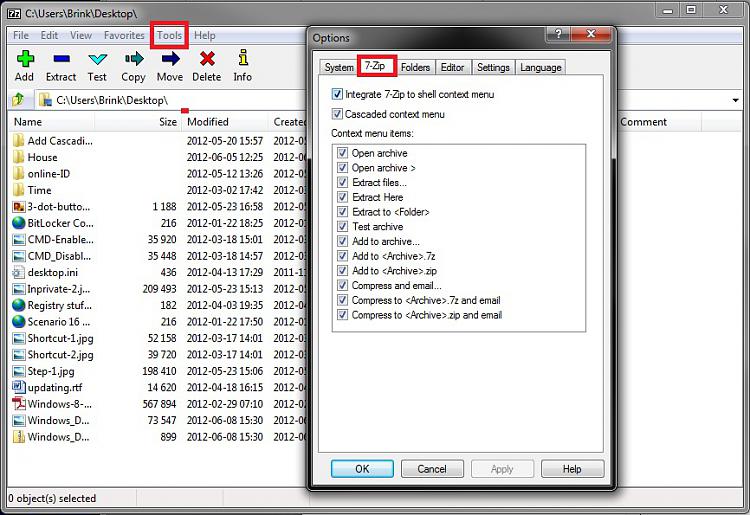New
#1
Getting rid of "extract..." context menu item in windows 7
I installed 7-zip to handle compressed files which makes the windows 7 build in one redundant. But I can't seem to get rid of the "extract..." context menu entry. It only appears when right click dragging. What are the required registry modifications? Thanks.


 Quote
Quote