New
#1
need help with .net framework
i keep getting this pop up whenever i turn my laptop on, i've only had it a week and can't get rid of it. tried installing .net framework 2.0 but it says its already installed?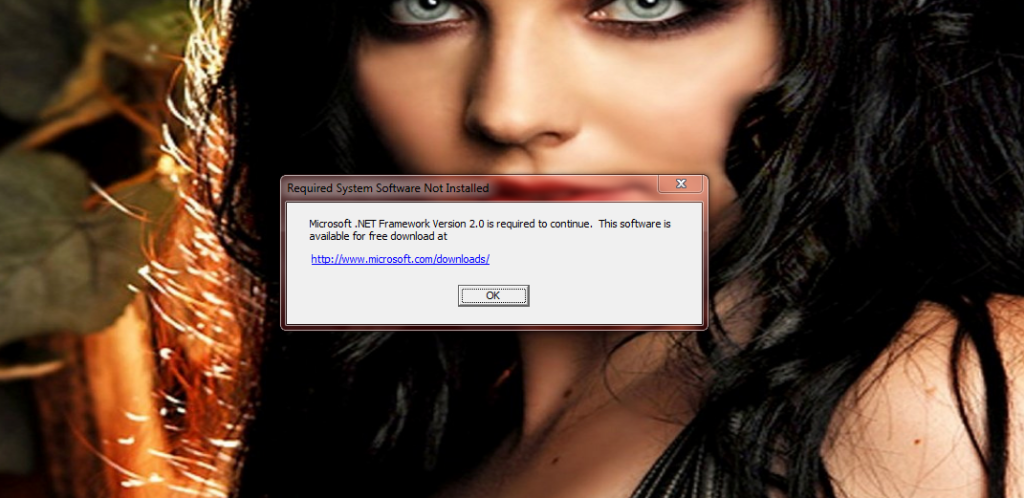
i keep getting this pop up whenever i turn my laptop on, i've only had it a week and can't get rid of it. tried installing .net framework 2.0 but it says its already installed?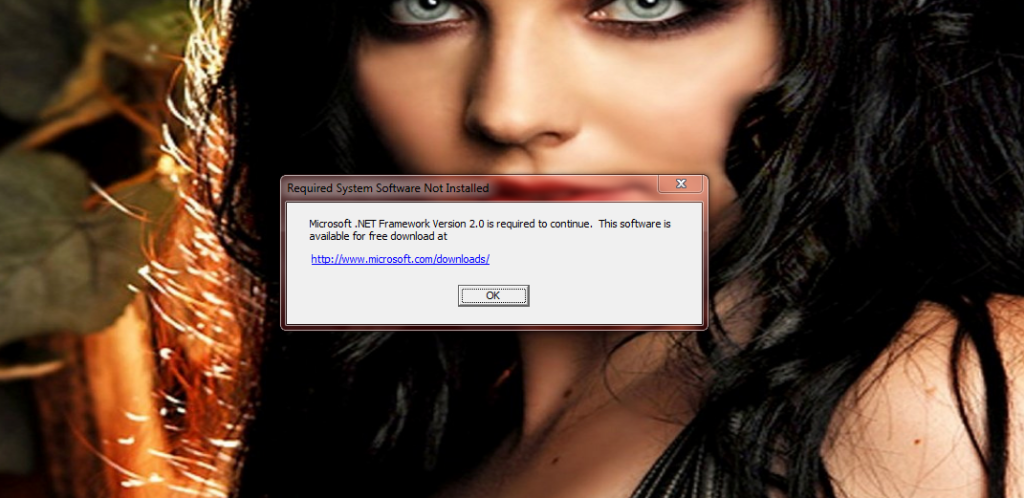
Welcome
Might not be installed properly
http://support.microsoft.com/kb/923100/en-us
Use Ccleaner to get rid of remanants.
http://www.piriform.com/ccleaner
Then try to reinstall.
Before starting anything make a system restore point, in case of problems
Last edited by richc46; 15 Jun 2010 at 17:52.
thanks for the reply, i haven't got a problem installing anything, the pop up says i need to install but when i do it says it already installed. im a bit of a newbie when it comes to this and don't really want to play about with the reg. is there an easier guide to follow?
I have edited my first post.
What I am saying is that it is not properly installed, so it does not work. But when you want to
install it is picked up as installed. Do this
Before anything make a system restore point, which enables you to go back to the good times.
System Restore
Then run Ccleaner and see how it goes, now try to install.
Last edited by richc46; 15 Jun 2010 at 17:53.
.NET Framework is included with Windows 7 as a Feature.
Go to Control Panel - Programs and Features. On the left side click on Turn Windows Features on or off. .NET will be listed as Microsoft .NET Framework 3.5.1 and includes also .NET 2.0 and .NET 3.0. The check box should be shaded if it is active. If not check it and let it install. There is no need to download the package. It will not show up in the normal Program listings since it is a Windows 7 Feature.
Jim
Hello !!
If the .NET Frameworks is corrupted try to remove all versions of .NET Frameworks How to Completely Remove & Uninstall .Net Framework On Windows 7 then install it back one by one make sure you install .NET 1.1, 2.0, 3.0 and 3.5
Hope this helps,
Captain