New
#1571
I used to use Primo too and liked it a lot. But Nitro is also free and it includes the ability to mark up PDF's and save them with the markups included.
Nitro PDF Reader
I used to use Primo too and liked it a lot. But Nitro is also free and it includes the ability to mark up PDF's and save them with the markups included.
Nitro PDF Reader
hi all:)
this was in my news letter from addictivetips SnakeTail – Open Large Log Files And Monitor Windows Events In Real Time it seems ok i am testing it out now here is the link >>> SnakeTail - View Large Log Files & Monitor Windows Events In Real Time also the website >>> snaketail-net - Windows Trace Log File Tail utility in .NET - Google Project Hosting
SnakeTail. It’s a small log analyzer and Windows event monitoring utility which lets user open multiple log and events windows in MDI based interface in order to do comparisons and analysis in real time. If you manage a lot of log consoles, it allows saving all the opened log windows sessions in a file, so you can restore them back anytime. The text log and windows events can be filtered by using regular expressions. You can choose to apply different colors on strings to differentiate a specific event from one huge text log file.
SnakeTail is a Windows tail program that can monitor growing log files:
- Monitor "large" text log files
- Monitor Windows Event Logs (Without needing administrator rights)
- Multiple Window Modes supported (MDI, Tabbed, Floating)
- Save and load entire window session
- Sentence highlight with colors based on keyword match (Includes regex support)
- Tails circular logs where the log file is periodically truncated
- Tails log directory where the latest log file is displayed (Includes regex support)
- Search in the entire text log file
- Filtering of Windows Event Logs using regular expressions
- Display simple process statistics in window title bar (RAM + CPU usage + TRX/Sec)
- Stop and start services directly
- Change tail window background color
- Change tail window text color
- Change tail window icon
- Minimize to tray
- Low memory usage independent of log file size
- Low cpu usage even when more than 100 lines/sec
- Works well over remote desktop
- Supports Windows 2000, XP, 2003, Vista, Win2k8, Win7
- Requires .NET 2.0
- GNU GPL License v3
LAN Speed Test:
More information & free download: LAN Speed Test , LAN Utilities Downloads | PCWorldPC World said:
Kari
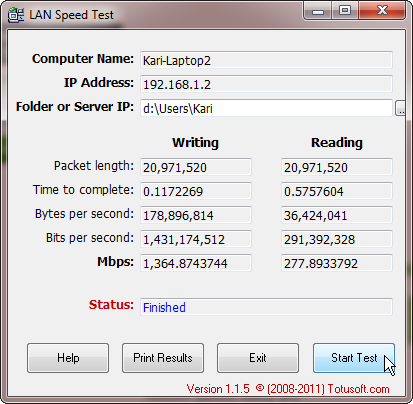
nice Kari. i use Axence NetTools 4.0 Pro very detailed and very good. link>>> Axence Software - Network Monitoring, Network Mapping & Application Monitoring- NetTools Pro
Good post Kari it would be a good test for this thread - What's your Internet Speed , however you may need to convince officer Airbot first.
New Version;
VideoLAN - VLC: Official site - Free multimedia solutions for all OS!
Regards....Mike Connor
Pogoplug Free Software: Turn Your Computer Into a Personal Cloud
Regards....Mike Connor
Just a "heads up". The program "Rainbow Folders" in the list, points to the original site, but the download from that site does not work properly.
I got a download that works from here;
Rainbow Folders 2.05 Download - Freeware Files.com - Desktop Category
The rf.zip contains files that do not work properly on this system ( Window 7 x64 Ultimate). And also caused my .net framework to show a lot of errors!
Also, a question; I had an absolutely first class Explorer Context-Menu add-on which added "Search Online" to the context menu. I just rebuilt this system, and can no longer find that add-on. Does anybody know what it is called, or where I might find it?
I have spent hours searching all sorts of combinations with no luck. I remember the site I got it from had a rather weird name, but that's all I can remember!
Regards....Mike Connor