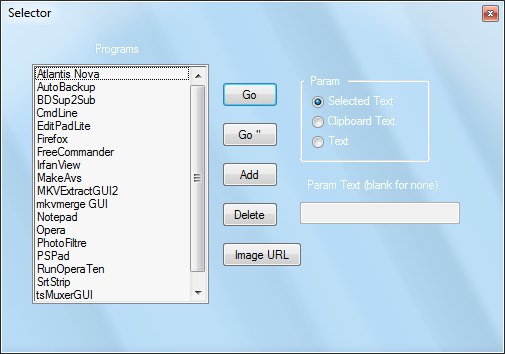New
#1711
Menu Uninstaller is a tool that makes it easier to get rid of programs you don't want hanging around your system any more. Instead of having to navigate through multiple layers of directory structure, with this app installed all you need to do is to right click on your application's icon. You will see an Uninstall option in the context menu that lets you uninstall the app from right there. It'll dig through the mess to find the right uninstaller stuff, confirm that it's removing the right application, and then get rid of it for you.
Menu Uninstaller is a free Windows application. It is compatible with systems running WinXP and later.