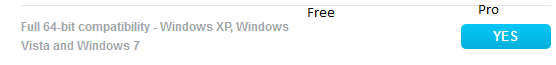New
#1861
FREE Great Programs for Windows 7
-
-
New #1862
-
Posts : 21,004 Desk1 7 Home Prem / Desk2 10 Pro / Main lap Asus ROG 10 Pro 2 laptop Toshiba 7 Pro Asus P2520 7 & 10
-
-
-
New #1866
I ran CCleaner. Then rebooted. Then I did some surfing, never opening IE(or any browser that uses IE engine, like MaxThon.) Then I ran Window Washer. It told me it found several entries in index.dat files that it overwrote. Maybe some network guru can answer but it seems it tracks you no matter the browser. I'll have to look into it more but Window Washer has the advantage of overwriting the data without rebooting. When you run CCleaner all the stuff in the index.dat stays there until next boot when the files are deleted.
edit: I wouldn't count on a one step solution. The only technique I tried so far that seemed to work was loading every index.dat file into IndexDatSpy and if it had any data, selecting "delete on next reboot" from the File Menu. It has a function to search for all the index.dat files, but then it doesn't let you mark them all for deletion. I don't have the help file so I'm winging it. Seems like a really tedious process.
If anyone has IndexDatSpy.hlp I'd appreciate a copy.
edit2: what confuses the issue is other stuff besides IE stores info in index.dat files. I am guessing the reason IndexDatSpy leaves it at manual deletion is it assumes you only care about the IE tracking. Seems even if you do stuff like use the Services Applet to look at your services a little note is placed in an index.dat. Also if WMP network sharing service is running, it won't let you delete them. Only sure way to get 'em all is to use a script run using the registry RunOnce key that searches the entire system drive and deletes them.
That might be worth doing if you boot your machine every day. Does slow down the boot a bit but not terrible.
On another note I assumed CCleaner just deleted on next boot. But I didn't see it creating any RunOnce string. Also on their forum it claims to delete or overwrite them in place. I dunno'. :)Last edited by MilesAhead; 19 Nov 2011 at 01:18.
-
New #1867
RunItOnce 1.0
I wrote a small utility called RunItOnce to add a program to the Windows Registry RunOnce key. If you're not familiar with that key, how it works is a program is added to the key as a string value. On next boot, the program is run, and then Windows removes it from the registry.
It's good for tasks that won't work if Windows is fully engaged. One example is deleting all the index.dat files on the system partition.
Here's a link to RunItOnce page:
Faves Downloads
Please see the included Readme.txt for usage details.
Also I'll post the index.dat cleaner code if you wish to use it. To run or compile the script you should first get and install AutoHotKey_L
Note that the AHK script will not work run normally since Windows doesn't like you deleting index.dat files once the system is up. It will work via the RunOnce key. That's why I wrote the RunItOnce program as it seemed like a simple utility to make this type of thing convenient.
I recommend you only run IndexDotDatCleaner on occasion. Maybe once a month. It will slow your boot down because it scans the entire system partition looking for index.dats and deleting them. That's why it's a good candidate for RunItOnce. You don't want to run it every boot. :)
Here's the AHK script
Edit: If you have a 64 bit system make sure to compile the AutoHotKey_L script above as a 64 bit application. Otherwise folder redirection will keep it from seeing and deleting the index.dat files that really store the data.Code:; IndexDotDatCleaner to delete all index.dat files on system ; partition. Should only be run via RunOnce key in Registry ; HKEY_LOCAL_MACHINE\SOFTWARE\Microsoft\Windows\CurrentVersion\RunOnce ; ; (See my RunItOnce program for a convenient way to add it.) ; ; It searches the entire partition for index.dat files. It will slow ; down the boot. It should only be used occasionally to clean them all out. ; ; MilesAhead ; #NoTrayIcon stringleft,sysdrive,A_WinDir,3 SetWorkingDir,%sysdrive% Loop,index.dat,,1 { FileDelete,%A_LoopFileFullPath% }
For help using AutoHotKey_L scripts and compiler look here:
http://www.autohotkey.com/forum/topic34070.htmlLast edited by MilesAhead; 01 Dec 2011 at 01:31.
-
New #1868
hi all :)
i found this UnCleaner - The Unnecessary Files Cleaner Solution by Josh Cell Softwares
works ok for me on windows 7 nice and simple program to use.
LINK >>> Josh Cell Softwares: UnCleaner - The Unnecessary Files Cleaner Solution
Features:
Clean all unnecessary files with Smart Clean technology, the time of cleaning may be less than 1 second, is an instant cleaner
Instant file analysys on the window opens
Low system resources usage in the logon or manually
Kill the files for ever
Specific file reporter for all files to delete
Task Scheduler for all users and all computer, every logon, the system is cleaner, if enabled, the computer will faster
Clean the temporary files for all users, including the limited and protected accounts
Will clean only the unnecessary files, never touch in other files, Internet Explorer and other temps not will be deleted
Show an specific summary, with your temp classification
Installed for all users
Run in all users every logon
Simple and Complete installer / uninstaller
Clean:
Windows Accounts temp files, for All Windows Users
Windows Updates downloaded files
Windows Downloaded Installations
Windows Prefetch cached data
Windows Installer temp files
Windows Narrator temp files
Windows Shell cached icons
Windows Shell cached files
Windows Updates temp files
Windows Offline Web Pages
Windows .tmp stored files
Windows Cached wallpapers
Windows Cached folders
Windows temp files
-
New #1869
Hardwipe
Hardwipe is a free document shredder for your computer. It erases file contents and cleans unused hard-disk space to prevent personal and business information from ever being recovered.
Modern ‐ Designed for Windows 7
Hardwipe | File & Drive Wiper
-
Related Discussions