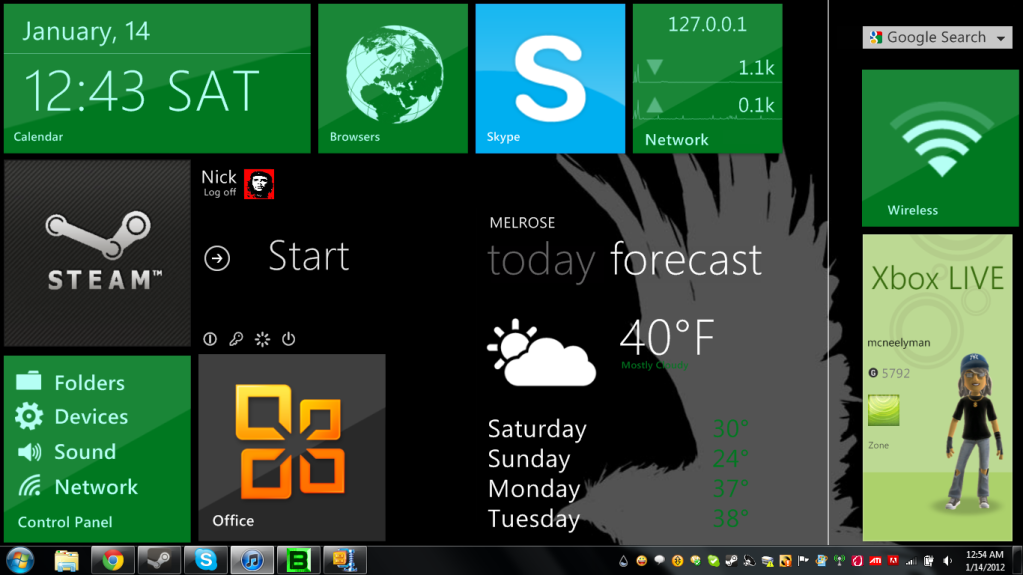New
#1921
I would love to have had any good experience with Vista. Installing it burnt out an old laptop of mine and an old desktop of mine was bogged down beyond all belief just running the OS alone. I was unimaginably happy when I heard Windows 7 was coming out to replace Microsoft's horrible mistake. Now if they could only do the same thing with the Zune...
EDIT: Oh and the laptop said it was made for vista and the install disk was proprietary for that exact system.