New
#21
Help me downgrade Adobe
-
-
New #22
i know which version i have.
-
New #23
Since you know what version you have, go to adobe's download page and get the version with the closest, but lower number.
Are you running the latest ATI drivers?
Newest are 10.6 and were released on June 18th.
-
New #24
Yea i am they are a piece of junk.
-
-
New #26
-
New #27
Will not help.
It's more to do with the ATI drivers than anything else.
I've noticed that the mem clock switches from 1000 to 900 when viewing some flash / youtube vids etc.
It quickly goes away and back to default mem clocks when you close / finish the source.
10.5 / 10.6 have had less issues than previous releases.
Of course, going back to an older Flash plugin also leaves you vulnerable to the security flaws...
-
New #28
i guess that's because of used flash player cause the memory clocks.when the flash is running out.
but when using the restore point. that's would probably return to the before that's he update the flash player.
as his information, that cause by the flash player, but he don't what version that's he used before.
-
-
New #30
Related Discussions

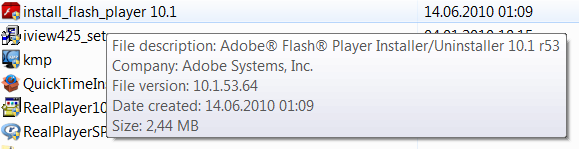

 Quote
Quote