New
#1
Foxit PDF Reader 4.0 Released
June 29, 2010
Foxit PDF Reader 4 is available. Changelog below.
WarningMake sure to uncheck the options you don't want
Information
* New Features:
- Added an advanced set of professional features
> The New Reader now includes Comments tools, Text Viewer & Text Converter, Form Filler, Spell Checker and Advanced Editing Tools; and it is still free. No additional licensing is required for more features with PDFs.
- Enhanced Safe Mode Setting
> Supports Safe Mode settings during installation, streamlining the workflow and offering better protection with PDF File.
* Bug Fixes:
- Fixed the crash issue when opening certain PDF documents.
Foxit Software
This version seemed to install the ask toolbar without even asking me this time, unless I missed the option spot, so beware.


 Quote
Quote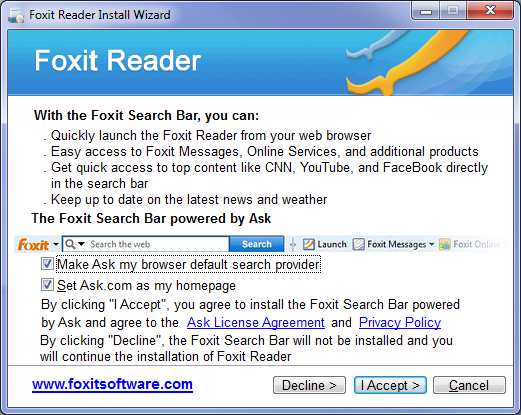

 Got us, will get a lot others.
Got us, will get a lot others.
