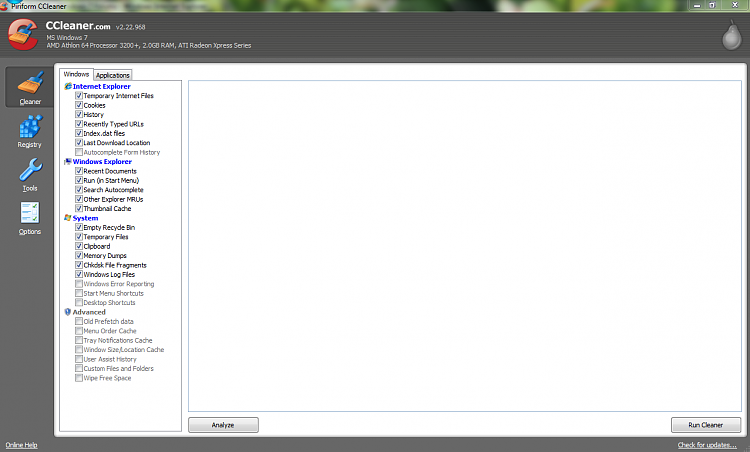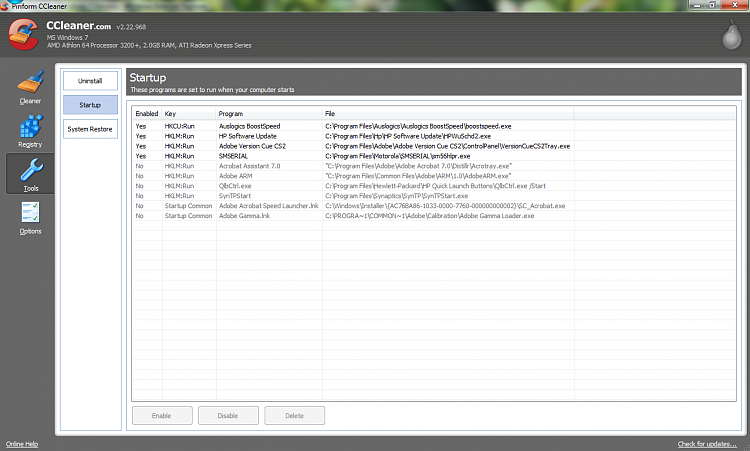New
#1
Slow System
Hi everyone,
I just got a dell laptop with windows 7 pre-installed.I just notice that it always take time to shut down and if i start it it takes long to execute a simple click.Theres this display that comes out that EXPLORER.EXE is not responding! with 3 options of to either restart the explore.exe or close it or wait till it responds,please what do i do?


 Quote
Quote