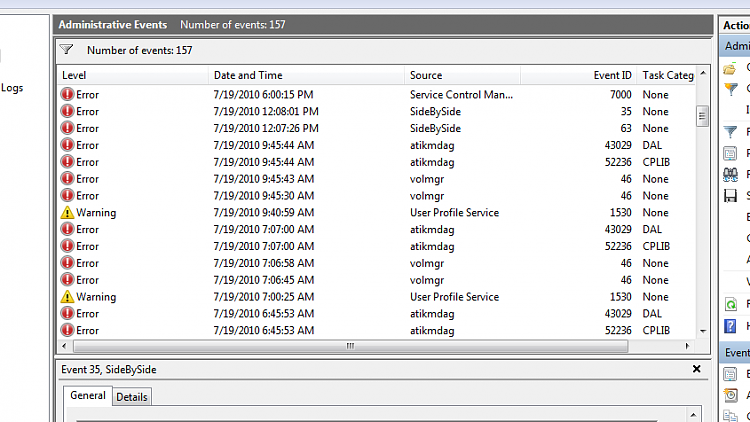New
#1
What might have happened?
Howdy,
Last night, everything seemed fine. Did a Macrium BU, ran McAfee security scan deep, ran MalwareBytes Scan, surfed the net. No warnings or cautions. Checked email.
Answered email. Downloaded newest Zonealarm Free Firewall, didn't install it. Programs that can updated their defintions. I believe that is about it. System is homebuilt and new and running good (?). Did have a power outage earlier in the day. Booted to normal windows (Windows 7 Ultimate 64-bit).
Turned on this morning and left room. Came back with Message to do System Restore or Fix startup. Without caffeine or thinking hit Fix Startup. Ran a while and started, not enough caffeine or sense to write down any codes or anything, IIRC it said 1 error. Rebooted and checked my BIOS, seemed OK. Booted, ran sfc /scannow with no problems.
My question is: What happened, what is the most likely cause with the current info, Is it safe?(Marathon Man)? If not, how messed up am I. Is there anything I should check? Everything appears to be working appropriately, 1/2 necessary caffeine.
Thanks for any input. New to W7, skipped Vista, anxious!!!!!
glennc


 Quote
Quote