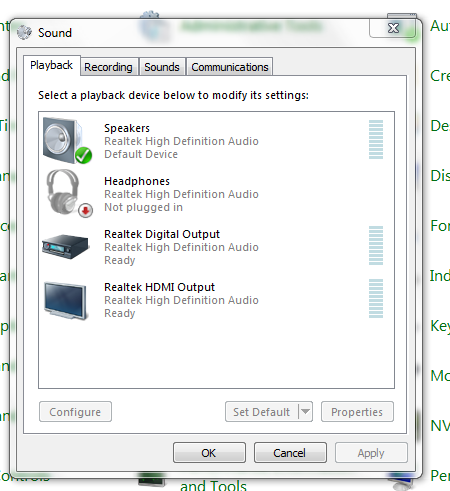New
#1
No Sound
This is my first post ever. Please bear with me. My problem is that I get no sound on my new self built computer. I am using the 64 bit version of W7. I am using a Gigabyte GA-EX58-UD5 MOBO that has built in sound. My sound system works fine on my old XP computer. Is this a 64 bit problem or have I done something dumb? Thanks for any help I can get.


 Quote
Quote