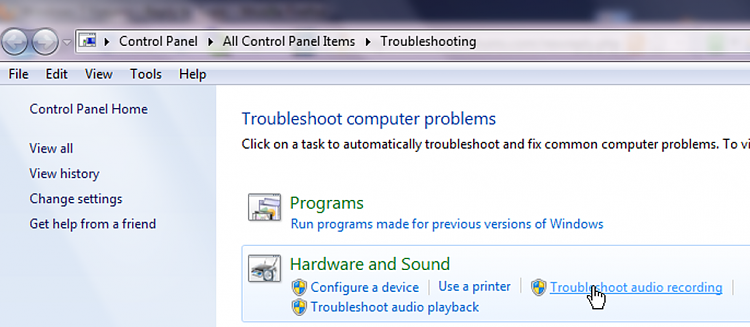New
#11
Windows 7 isn't recognizing my mic..
-
-
New #12
Try it in the back to rule out a problem with the front panel jack.
-
New #13
I can hear sound through both front and rear, the mic level doesn't move on either front or rear.
When I unmute the mic under speakers

Can hear myself on both front and back. When muted, no acknowledgment from the mic at all.
-
New #14
run the mic level all the way up. Problem solved?
-
New #15
-
New #16
-
New #17
Mute it again under Playback unless you want to hear yourself and any other sound in the room.
-
New #18
-
New #19
have you ruled out the mic itself as a problem? Try a different mic or a different computer?
-
New #20
Related Discussions


 Quote
Quote