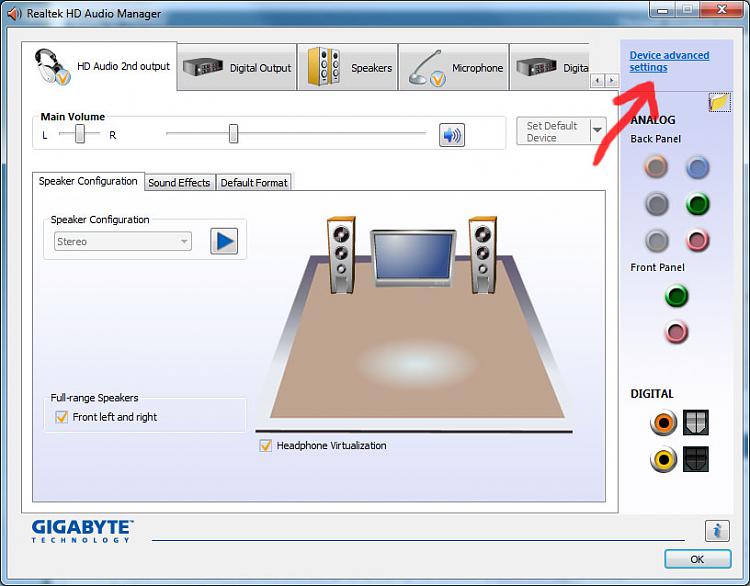New
#1
Windows won't detect headphones device.
I have a Realtek ALC888 and I'm trying to get the front panel headphones to work as a separate device. Everything is set up correctly in the BIOS, as HD-Audio and I've reinstalled the drivers like 4 times now.
It detects when I plug anything into the front panel, but there is no Windows device that I can use independently from my speakers. The headphones are just a clone of the speakers. My front panel mic is detected and works perfectly, so I'm really confused what is going on.
I can "disable front panel jack detection" in Realtek and my speakers will shut off when I plug into the front panel, but I still don't get a separate device.
Can anyone point me in the right direction? I've been trying to fix this forever and haven't had any luck at all.


 Quote
Quote