New
#1
no sound win7
hello, so i've got this sound problem for quite a few weeks now, i've tried a lot of things but can't seem to get it fixed..
i lost my sound since i upgrade to win7 ultimate from xp pro(both 32bit). i got the green bars moving and everything but there's nothing coming out of the speakers.
I've searched and tried a lot of fixes for weeks but nothing works. I tried several versions of the realtek drivers (currently running the latest), i've tried letting windows reinstall its own drivers. The sound card is activated in the bios.
my speakers work with my iphone so that's not the problem.
integrated card is realtek alc882m HD (mobo is p5w dh deluxe)
here's a screenie thats shows everything running:
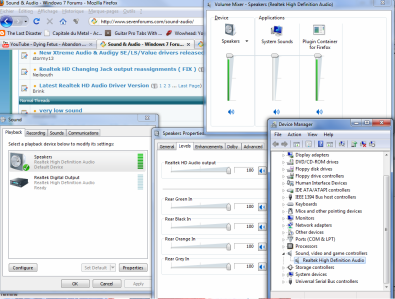


 Quote
Quote