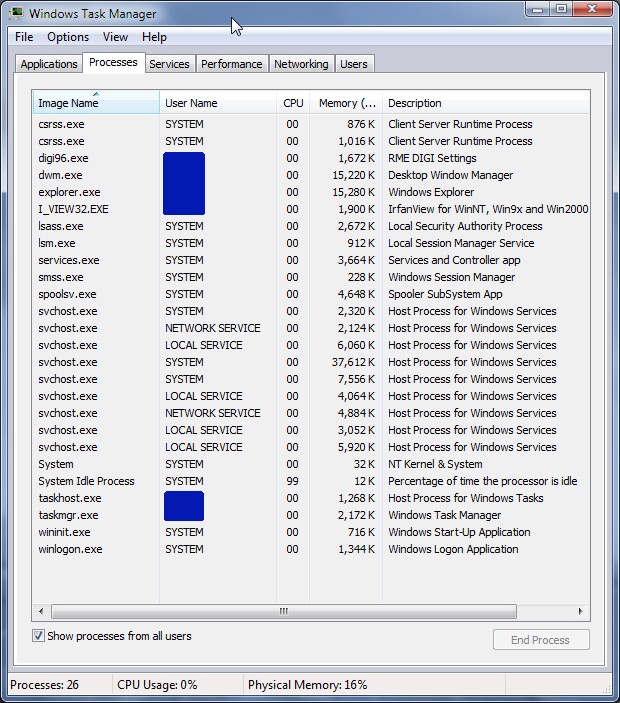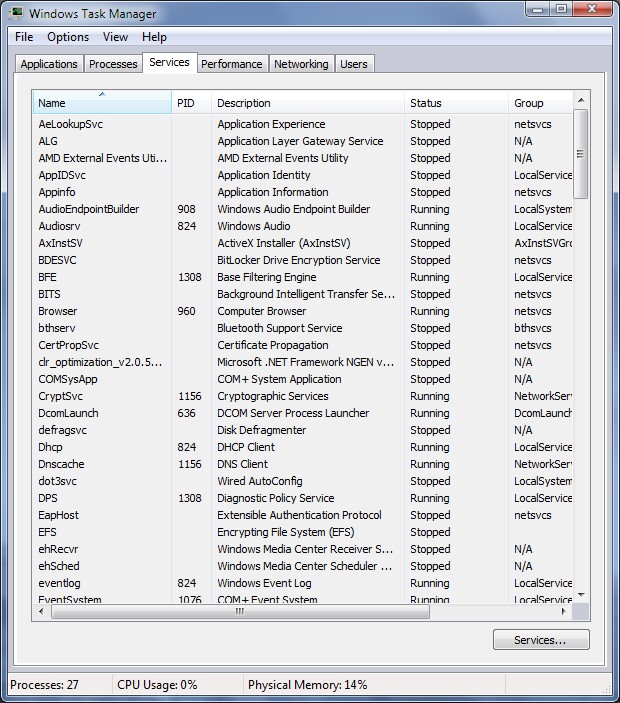New
#11
Look at IRQ 18... Your sound device's IRQ is being shared with PCI to PCI bridge... That's the recipe for crackle... Everything that needs to go through the bridge will jam the IRQ, and there's a lot going through the bridge...
zzz2496


 Quote
Quote