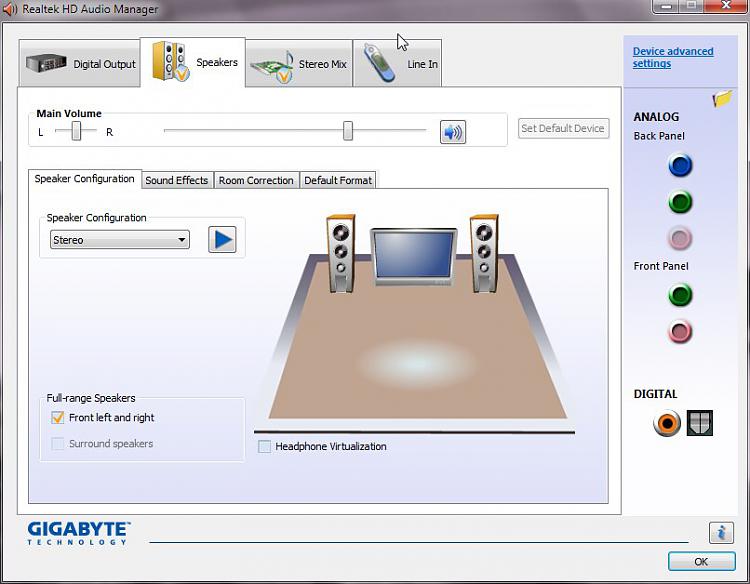New
#1
Volume spiking up randomly
Hello, I've only started encountering this problem after switching to Windows 7 Ultimate 64x. My volume tends to fluctuate randomly, and I'm not sure why. It happens while I'm playing games. It's usually quiet, how I like it, but it will suddenly decide to spike up and hurt my ears :/. Also, when I watch youtube videos, some videos are much louder than others, while being much louder than all other noises on my PC. Note that these are videos I watched before I upgraded and they didn't have this sound problem. This problem occurs very often with people talking on ventrilo. While someone is in the middle of a sentence, their volume will increase 3 fold and I'll have to mute my computer since it sounds like they're screaming. Anyone else get this problem? Patiently awaiting a response, thanks!


 Quote
Quote