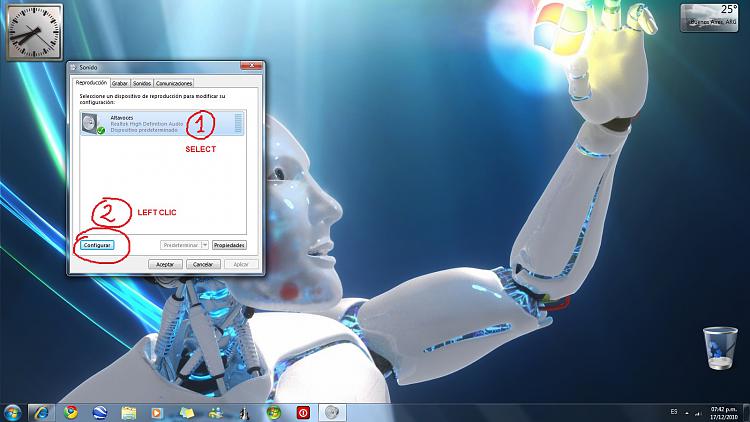New
#1
cannot get the real 5.1 sound
Hi everybody, I have a question. I'm using Altec Lansing 5.1 speakers on Realtek ALC888 (on board sound GA-M56S S3 is the motherboard) and I have read and tried I suppose everything found here, still I cannot get the real 5.1 sound. I've installed the latest 6.0.1.6257 Realtek drivers still the only option for me is remapping the connectors so that I use rear speakers as front and then I get the same sound on all of them, but is there a way of making them work really as rear speakers so that I have the real 5.1 sound like I used to have on Win XP Sp2 that I used till recently? Thanks in advance!


 Quote
Quote