New
#1
Make volume bar show when changing from keyboard?
When I change volume from my keyboard or my mouse's programmable buttons, is there some way to make the volume bar show automatically so that I can see what level I'm setting it at?
When I change volume from my keyboard or my mouse's programmable buttons, is there some way to make the volume bar show automatically so that I can see what level I'm setting it at?
What mouse and keyboard? That sort of thing is usually only available through the software that comes with the mouse or keyboard.
Unless your keyboard or mouse has the software capability to do so, no.
Example of a keyboard with this capability is the Logitech Wave keyboard - Cordless Desktop® Wave (I have one). Some Microsoft Keyboards do this as well. Again, it comes down to the software that accompanies the KB/Mouse.
BTW it would be helpful to your post is you listed the item(s) in question.
Logitech G700 and Microsoft's basic keyboard. The keyboard has marked volume buttons as it is made to work with windows. It defeats the purpose of changing volume from the keyboard if I have to go to the tray and check the volume levels.
OK, so did your keyboard come with software for it? Did you install it? If installed, have you checked the settings?
No software for the keyboard. No option like that for the mouse. The volume control works just fine. I just don't know how much I've changed it. It would be convenient if the volume bar from the tray pops up from the tray when it is being adjusted from the keyboard/mouse. The way it does on VLC when you scroll. Guess its too much to ask since windows probably doesn't have it built in.
I'll say it again.... It's the software that comes with the keyboard that provides the feature you're looking for, not Windows.
I also gave you an example with Logitech's Wireles Wave keyboard which does have the option you're looking for through their Setpoint software. So yeah.... with the proper software, this feature is available under Windows... I have it.
I have setpoint for my mouse and there seems to be no such option. Just assigning volume up/down to buttons.
I have a logitech mouse as well, and while your statement is true for the mouse with regards to the setpoint software, It ain't true for the keyboard.... Which you don't have.
And just so you know, the Setpoint software works on both keyboard and mouse....
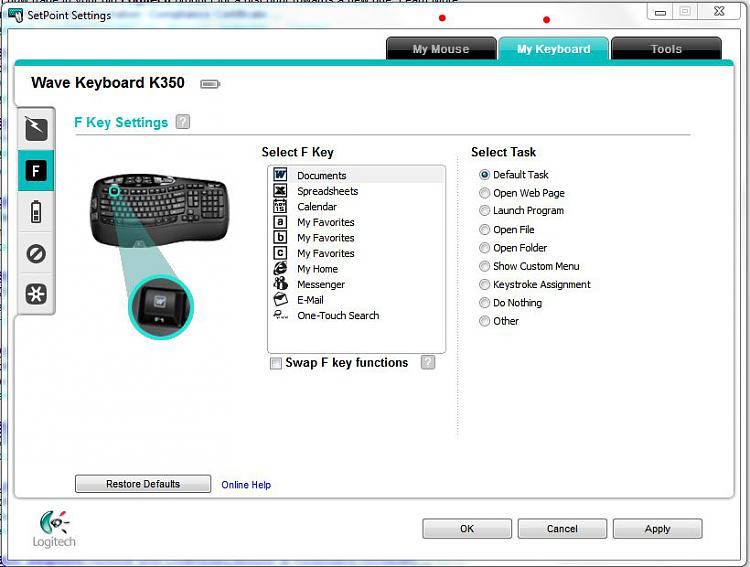
Anyways your question has been answered.... (a few times).
Good luck.