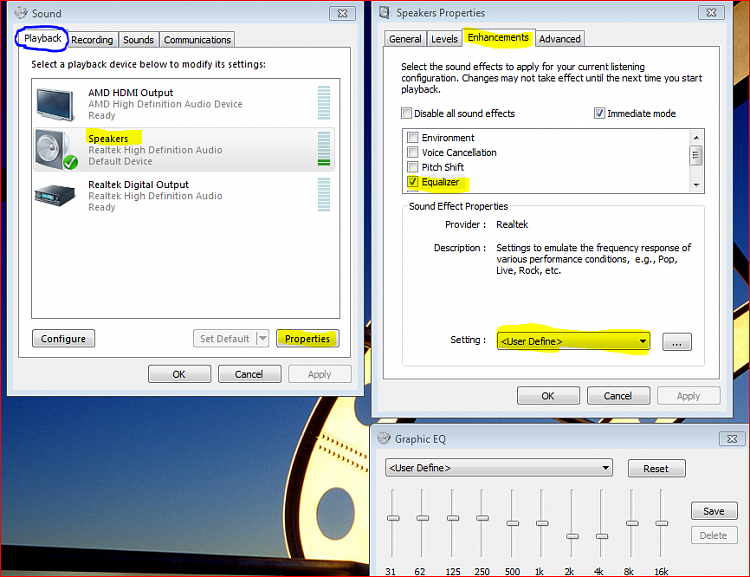New
#1
VIA HD Audio Deck
Hi folks.
Bit of annoying issue I just can't seem to sort. My speakers packed in a few weeks back and since I've been using headphones. Just picked up a new set of speakers today that have subs built in. Naturally they are very bassy which is good when you want them to be. I started playing Bad Company 2 and found it to be too much so. I've looked around the net and have discovered Win 7 doesn't have it's own equalizer. I decided to install VIA HD Audio Deck but every time I install it there is no icons anywhere for it. The files are in program files and it's listed in installed programs list. However I can't launch the application. I've tried drivers from VIA, Asus and other sources and I always end up with the same issues.
I don't know how much help you guys can provide but I'm open to anything at the moment.
Cheers.


 Quote
Quote