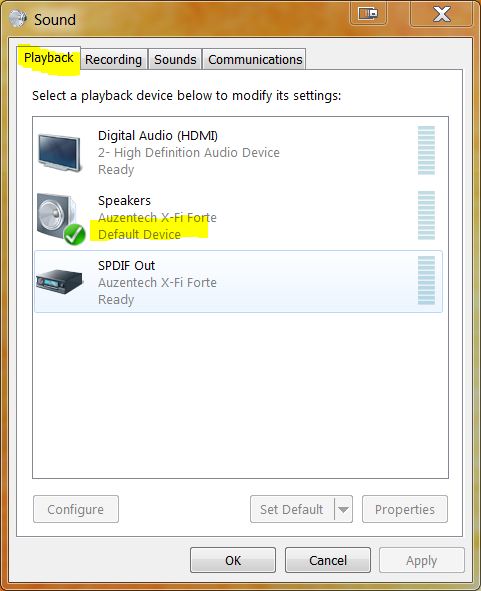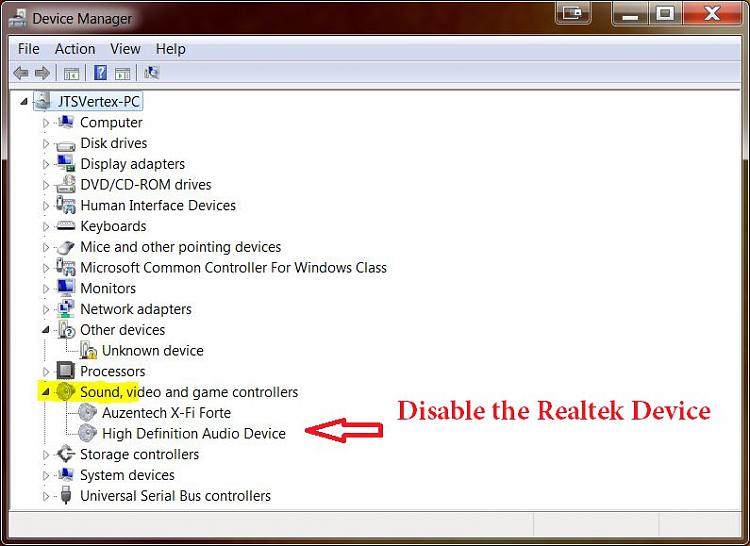New
#1
why do i have to change default format (sound hz )
everytime i play music or movie sound is crapy i have to open sound properties and switch default formats ie 24bit 44100 hz to 48000 hz or visa versa then sound is great and if i close app then open again same thing sounds like crap until i toggle


 Quote
Quote