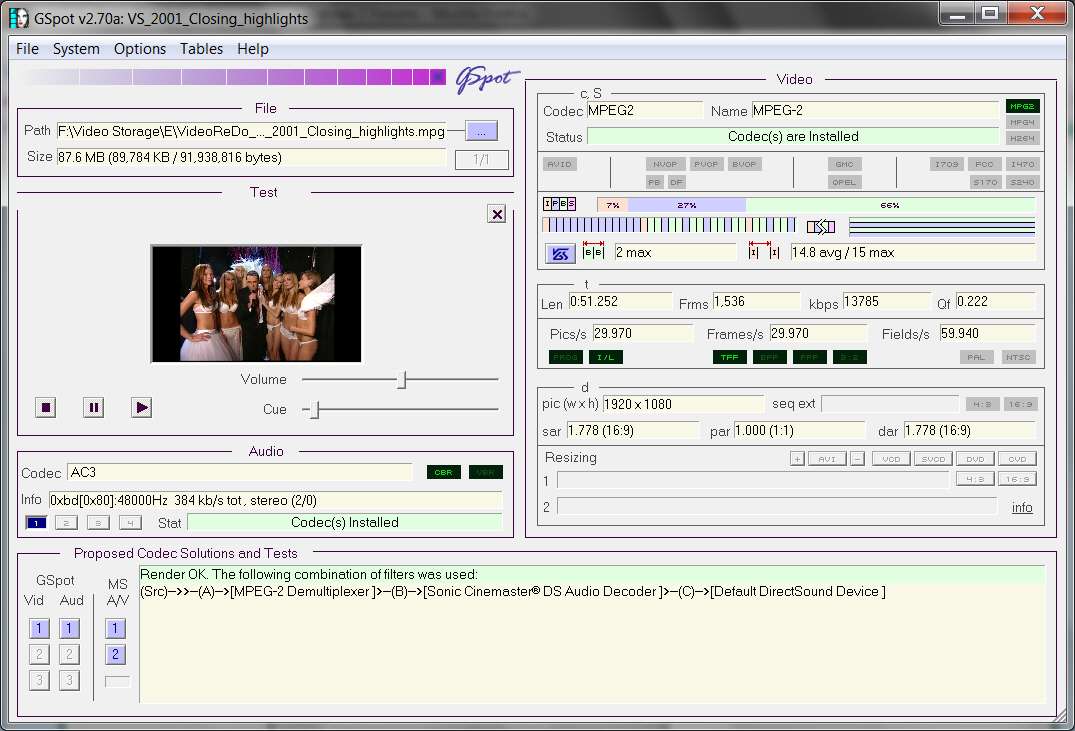New
#1
Sound on music files but not on videos
Hi everyone, complete novice at this but here goes!
I am having a problem where the sound on WMP is fine when listening to music tracks but there is no sound when watching videos. Strangely mpeg4 files do have sound.
All videos play ok but with no sound.
Sorry if this has been asked before but I did a quick search and wasn't able to find a definitive solution.
I have windows 7 home premium with 64 bit operating system and the laptop is a HP G62.
More than grateful for any assistance,
Thanks
Sam


 Quote
Quote