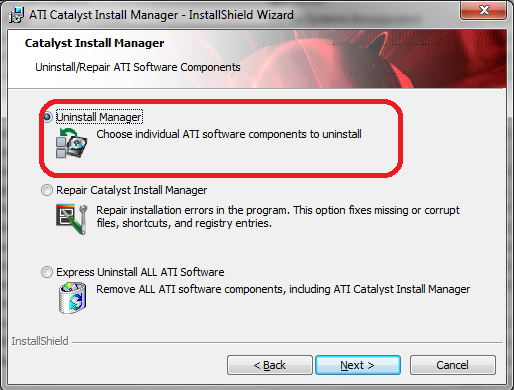New
#1
HDMI Video connection disables soundcard
Hi,
Windows driver assignment disables Soundmax HD sound drivers for Asus X-FI Sound card, when a HDMI video cable is plugged in, and instead loads another for the screen speakers.
Unplugging the cable, and then do a "Scan for hardware changes" in device manager, still only finds the wrong one.
Video card is Ati HD5850 (that features sound streaming through HDMI)
Screen is Acer GD245HQ that has no build in speakers.
Sound drivers AD1988_AB_AUDIO_V6585 Win 7-64bit (that used to work)
Reinstalling the SoundMax drivers is not possible, as the installer can't find the X-FI card, any more.
Any idea how to fix this ?


 Quote
Quote