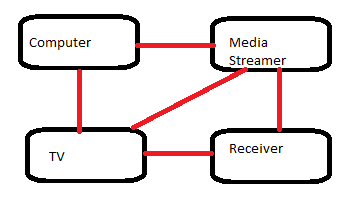New
#1
No surround sound through HDMI in Windows 7
I have a Asrock 330 running Windows 7. Whatever I do I am not able to get surround sound via HDMI.
My setup:
- Asrock 330 running Windows 7 pro rtm
- HDX-1000 media streamer
- Samsung 55" 7070 LED display
- Onkyo surround reciever
The Asrock and the HDX-1000 is hooked up tp the TV via HDMI cable. The TV is hooked up to the reciever via optical cable.
The problem: I am not able to get surround sound (Dolby Digital and DTS) through HDMI on the Asrock.
Important info: Surround sound via HDMI from the HDX-1000 works like a charm.
The problem and a solution is described on Asrock support pages. However, the article only covers Windows Vista, not Windows 7. It's available here: http://www.asrock.com/support/qa/TSDQA-75.pdf
- I have tried to follow the instructions in the article and installed the exact same drivers in the exact same order as described. This to no avail.
- I have tried to follow the instructions in the article but instead of installing the drivers reffered to, tried to find the corresponding Windows 7 drivers.
When pursuing both of these approches I have succeded getting stereo sound. However, no surround sound. When clicking on the HDMI device in the Sound settings, and then choosing Configure, there is no option for 5.1 surround. The only option available is Stereo.
If someone out there can help me resolve this, I would be forever grateful!


 Quote
Quote