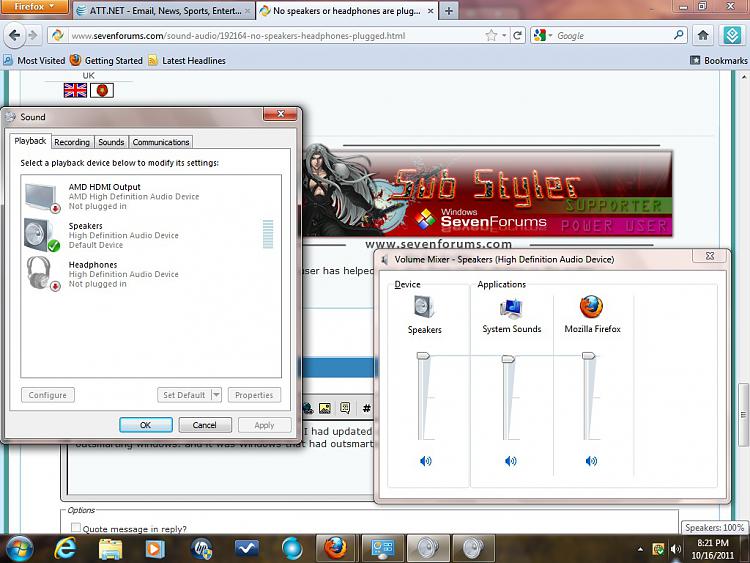New
#1
No speakers or headphones are plugged in
-
-
New #2
Are you trying to get your sound through the HDMI connector or are your speakers connected to a 3.5mm audio jack?
The only device listed is the HDMI, I just had this issue, updating the driver didnt fix it for me, I had to remove the driver then restart. After that selecting "speakers" as the default device fixed it for me.
You should have more devices listed in the left hand pane of your screen shot "sound"
-
New #3
I am connected to the lime green connector at back of tower. i think that is an hdmi but am not sure
-
New #4
Where would i find more devices for that window? It does seem a little sparse.
-
New #5
no the green socket is not HDMI, the HDMI is a video output that also support sound (unlike DVI and VGA which are video without sound interfaces).
Mine was empty except for my HDMI port. I just removed the soundcard in the device manger and restarted, windows then automatically re-installed the driver and it was all working. If this fails you may try getting your latest driver from the motherboard manufacturer, although you have updated your drivers, if you used windows update it may not be your best choice.
-
-
New #7
Now you need to install the proper driver for the onboard audio. See the sticky at the top of this forum for links to the latest Realtek audio driver.
-
-
New #9
Control Panel > device Manager > + Sound Video and Game contorllers > right click the offending device, press uninstall. Restart.
-
New #10
I have same problem i checked everything but it's showing
No speakers or headphones are plugged in
Related Discussions




 Quote
Quote