New
#1
headphones help
under the playback devices, it is missing a headphones icon, therefore I can not connect my headphone to my toshiba laptop. please help on how to get back the
headphones icon. Thank you.
even after i right click and select Show Hidden Devices and Show Disconnected Devices. and check on the sounds,video and game controller
and this is how it looks like, the headphones option is missing
it worked before i plug in the headphones, and i somehow i removed headphones.so is there a way to download it back?
1. I have a toshiba window 7,
2. when i plug in the headphone, i have to wiggle a little then the sound would come through, but after a while it stop.
3. yes there was some changes to the laptop, i deleted the headphones program.
4. I checked the updates for windows 7
5. I also download realtek hd audio, but still no icon come up
Last edited by Brink; 23 Oct 2011 at 14:05. Reason: embedded image

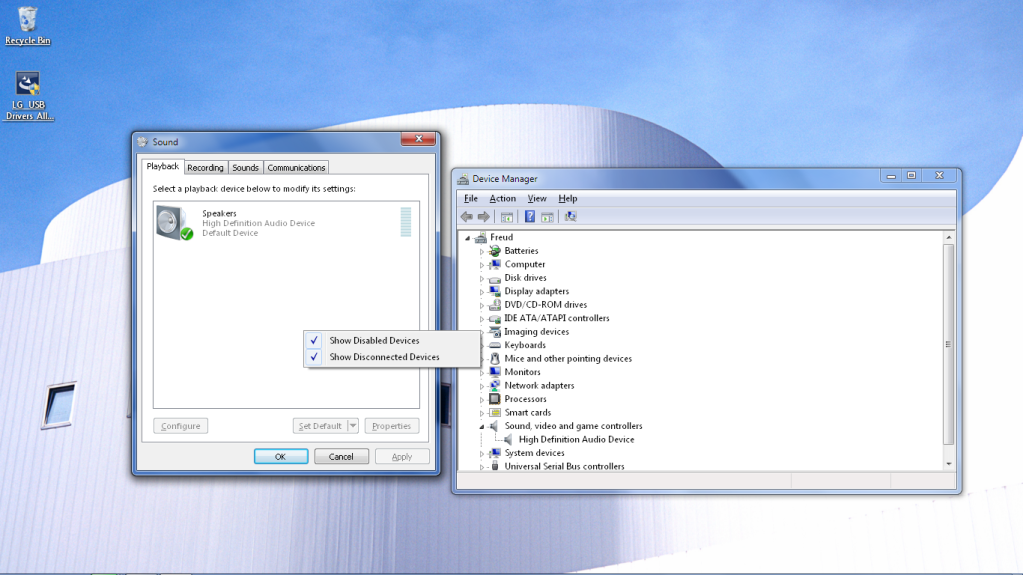

 Quote
Quote