New
#11
Sounds
Are you sure it isn't the "Device Connect", "Device Disconnect" or "Device Failed to Connect" sound?
Try this:
- Right click on the "Speakers" icon in your "Notification Area".
- Click on "Sounds".
Any item in the "Program Events:" list that has a speaker symbol by it, has a sound set for that event.
You can hear the sound by clicking on the "Test" button.
If you want to change the sound, click on the "Browse" button.
If you want to turn the sound off, click on the "Sounds:" drop down list and choose "(None)".
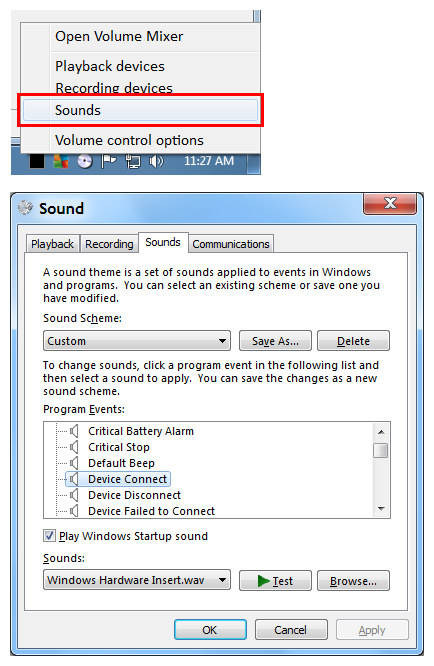


 Quote
Quote