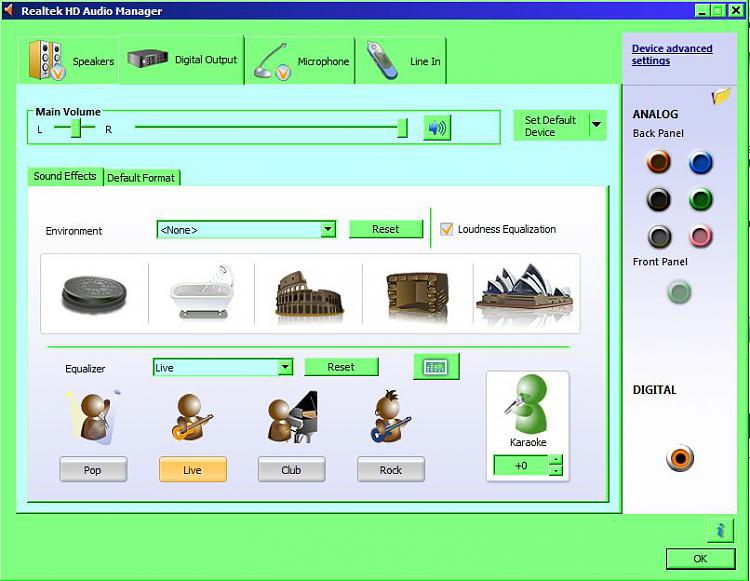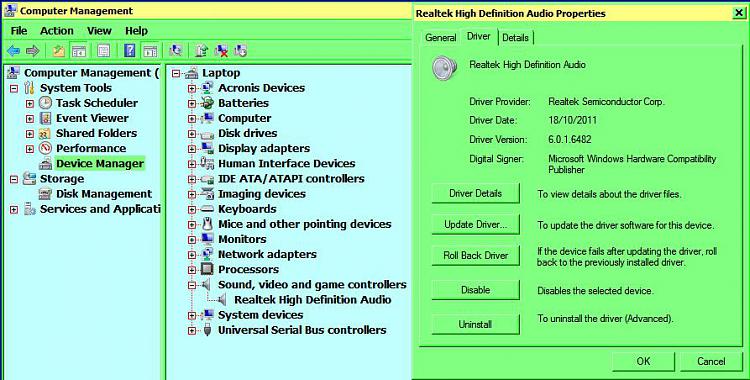New
#1
Audio driver dilemma (Stereo mix problem)
Hello all:
I have a rather annoying problem that I have been trying to deal with for a while, but with no success. My problem is that I cannot access the stereo mix on the audio driver that I currently have. I know how to enable it by going in and Show Disabled Devices, so that's not my problem.
The audio driver that was the factory default on the computer had amazing sound from the adjustments I made through the Enhancements menu in the Sound menu in Control Panel, but I could not access Stereo Mix because it wasn't there at all. However, when I updated the sound card driver (which is currently upgraded to Realtek 2.66) the Stereo Mix appeared, but the sound quality is nowhere near the quality that I had before. I have messed around with the graphic equalizer to some extent with no luck. Is there anything that I can do so that I don't have to lose the sound quality, but to also record the audio from Stereo Mix?
Sorry for the length, and thanks in advance!


 Quote
Quote