New
#51
No Audio Output Device is Installed
-
-
New #52
Don't do a restore yet cruxone - ten deep breaths my friend!
At the Toshiba website for your model- this model being available in the U.S
and with a particular download site for your model has older drivers
for both the Conexant and Nvidia. What I am saying here is that I have located
your model, which I cant find drivers for on the Australian Toshiba support site
because that model is not sold here in Ausville.
Therefore, go back to the Support site for your model here: Model Content Page
(you will need to disregard some of my further instructions as this link opens your models driver download pages directly)
Click the download tab at this site which brings up the search feature.
Enter your model to search for your drivers- select the search criteria
Laptops in the first bit, Qosmio in the second bit and X505-Q890 in the
third bit.
Go to page two list of your drivers. You will notice that each driver is written
in blue- directly next to this is a small grey coloured square with a + symbol-
click on that square and there you will find listed the older drivers for your devices.
Uninstall the drivers you have on your machine from the Device manager again.
Download the earliest release of both the Conexant and Nvidia drivers in the
expanded sections for each of these (look for the earliest driver release date)
In effect- what you are doing by downloading and installing these drivers is a "rollback"
to a previous release which you may find to be stable.
Let us know how you go- I know this can be very frustrating but
don't throw the towel in just yet- chin up soldier! :)
By the way, if this by some chance does happen to work- I would be writing a very lengthy
email to the supplier of those latest driver releases and giving them a right old spray!
-
New #53
This didn't help. Conexant now says "Pebble" fwiw.
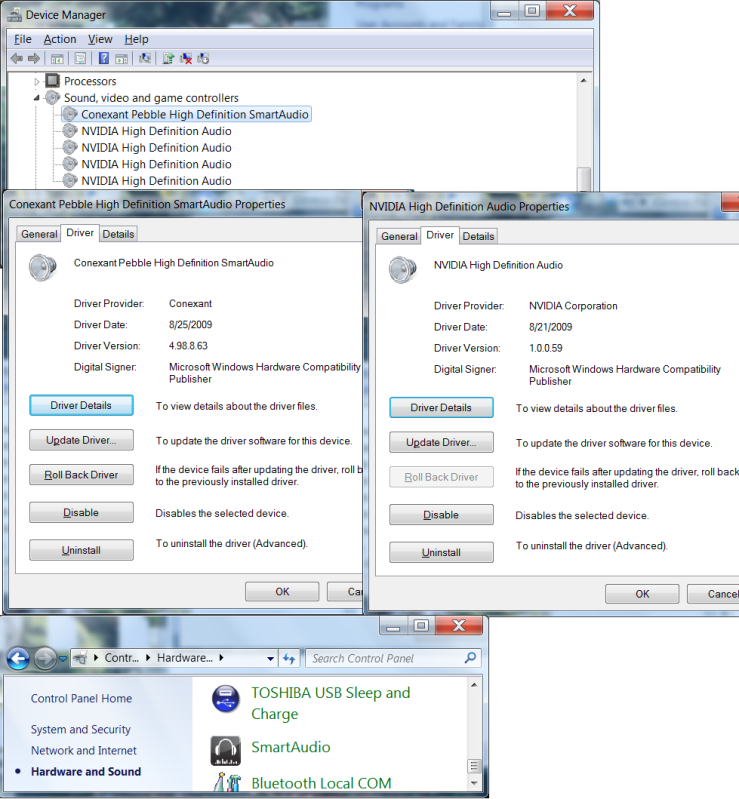
Does the fact that, when I click this SmartAudio icon, it flashes for a split second on the screen and then disappears, have anything to do with it?
Also, if I buy USB Speakers will they work?
What is the next step here? Do I try the middle release? Did you get that compaq working?
Thanks for all the trouble you have been going through for me. Lets get this fixed!
-
New #54
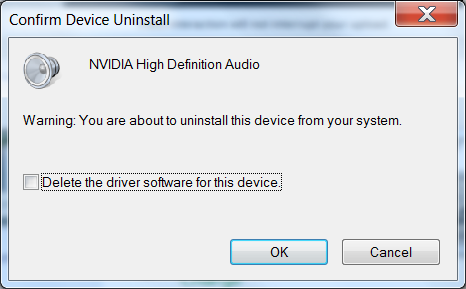
I checked that box when I uninstalled. Was I not supposed to?
-
New #55
Ok- let's try again
By the way- uninstalling an re-installing drivers isn't going to do
any more damage- it can only serve to help , so don't panic.
It doesn't matter that you uninstalled the Nvidia driver as mentioned in
your last post as we are trying to find one that works and this is what NEEDS
to be done.
The drivers you have installed (as I can see in your screenshots) were the earliest releases
as I suggested. I remember saying that earlier I would steer clear of these as the
research I have done indicated that many people with your laptop model were unhappy
with the performance it provided the devices. At least now we have eliminated these earliest
release drivers as not working- or at least not working on your system. I am unsure why this would be the case in any situation.
Now again- I know this is painful, but try all the other releases starting with
Conexant Audio Driver(v4.98.16.61; 11-12-2009; 37.41M)
being for Conexant
and
nVidia HD Audio Driver for Windows 7 (32/64)(v1.00.00.55; 10-23-2009; 9.95M)
for Nvidia
After this I would try
Conexant Audio Driver(v4.121.0.60; 05-06-2010; 40.78M)
for Conexant. There are no other drivers available for Nvidia
so if this fails I would try combinations of each of the drivers to see if you
can get a working result.
Hint: Save all the drivers to your desktop so you are not using download
for the same downloads repeatedly.
If this doesn't work then at the moment I'll have to admit that I'm
starting to run fresh out of ideas. This being the case I would possibly start
assessing backing up whatever I could and doing a factory restore. Seeing as though
you are abroad, you may be concerned about needing recovery disks to do this,
however Toshiba ship with a recovery partition and there should be software
on your system which will allow you to do the factory restore from this recovery partition
and without the need for the recovery disks (which by the way you would/ should have
created when you first purchased your laptop)
Try the drivers first and then let me know if you want to factory restore and I'll find out exactly what
procedure you will need to accomplish this. Also let me know if want any advice on how to back
up what you need.
One last thing- you didn't happen to download that movie you were watching
through a shonky torrent site or something did you? Maybe we are back to the possibility
of malware or infection if this were the case. Even if malware isn't detected by a malware program doesn't mean that there is no malware- it could be slipping under the radar maybe.
-
New #56
Cruxone- this is important and I see that you are still viewing this post.
If you are reading this please respond - I have something for you
-
New #57
I am. Just tried all of the drivers
-
-
New #59
OK - if you get this it may be a bonus!
I can't believe I missed this after the amount of posts we have
been through here, but it seems that the answer may have been
in front of us the whole time- like literally.
If you have a look under the part of this thread where it
says Post Quick Reply there is a link to another thread
titled "No audio devices are installed".
I have read this thread and then done a Google search
and came up with the following page: No sound in Windows 7 Pro 64 bit - Audio Service not started - Audio - Microsoft Answers
Now these instructions mention turning on the power service (in local services)
and the reason for this tutorial is due to a setting which can stop all audio
in Windows 7.
I aplogise if this has been a painful procedure, however after finding this Microsoft Answers article
my suggestion would be to get the LATEST drivers back on (and these have to be the correct
ones as they relate to the model number) and check that the Power service is set
as recommended in this article- you could maybe even go straight to the Power service check part
of what I am saying here and see what it is reporting.
Hope to hear some good news shortly- fingers crossed! (Please Lord- oh please let it be!!!)
-
Related Discussions




 Quote
Quote