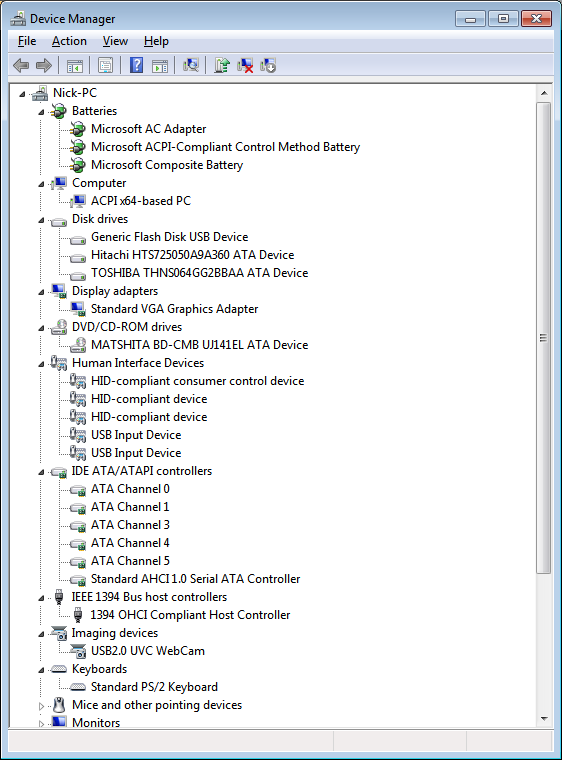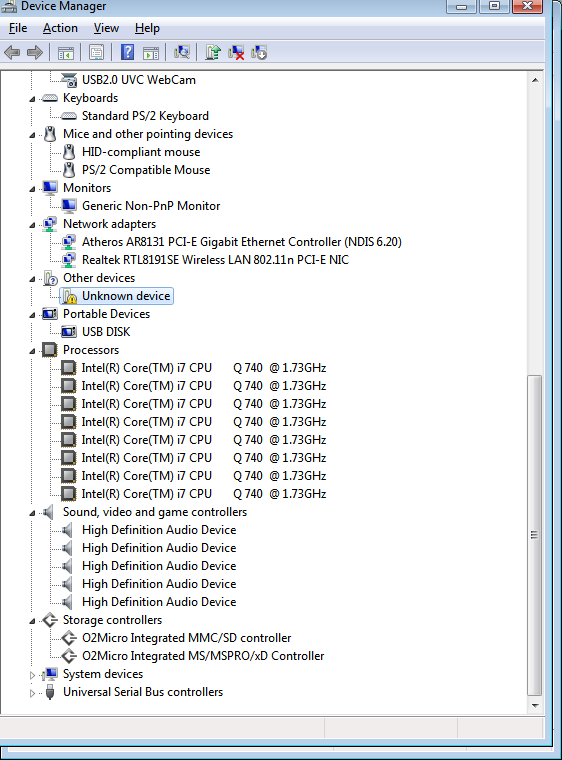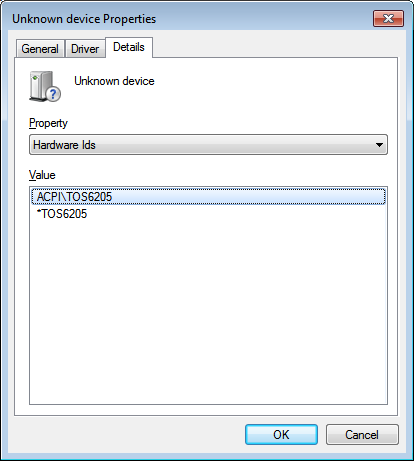New
#211
SORRY I'VE BEEN THROUGH THREE (3) ROUTERS THIS WEEK!! (used ones- but still !) and this one still boots me off and i have to reboot the system/router/modem, in order, or it won't let me back on...
So yeah, if you finished the Download/Install/Reboot - then go to Device Manager and see if that took care of one of the two "unknowns" !


 Quote
Quote