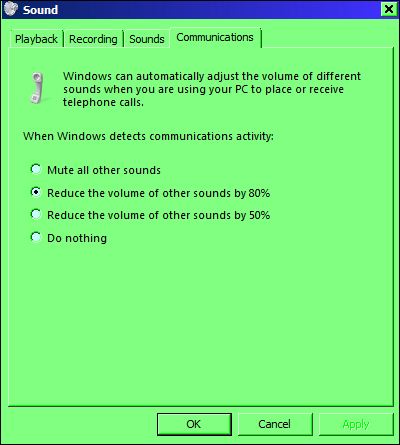New
#1
All other sound Stop playing when I talk to someone on Skype
I already tried getting an answer from the Skype forums but have never got a response. What is happening is ever since I got a new pair of headphones (stealseries Siberia v2 with soundcard) all other sound like media player stop playing sound whenever there is a skype sound like during a call or when it's ringing. I have tried setting the communications option to 'Do Nothing' but that has not fixed the problem. How do I fix this?


 Quote
Quote