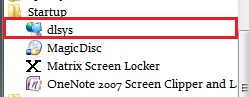Prevx and
Glarysoft flag it as malware. I also seen it as a File from a
GPS website, and it seems to be associated with Shooter games.
Best, just to run your security programs to see what comes up.
As to it returning when you restart, you have to do more than kill the process, you have to find the program it is associated with, and stop that program from starting up.
See:
Startup Programs - Change - Method Three, to see if
dlsys.exe is listed in the Startup Tab.
If it is you can uncheck it, Apply, OK your way out.
Then restart, go back to the Startup tab to double check that it has been stopped from starting.
If it is not listed you have to type/copy/paste
dlsys.exe into the Start/Search box.
If it shows there, then right click on it, then click on Open File Location.
Try, and match anything in that file against what you see on the Startup tab.
As it says in the tutorial, you may have to try Method Four, and check the Registry.
But, don't forget, If you do stop it, and it is needed by a legitimate program, that program will not work properly again.


 Quote
Quote