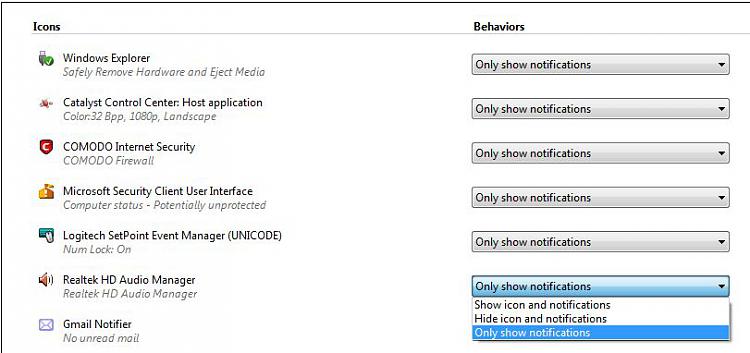New
#1
Cannot access Dell/Realtek Sound Manager
I have an almost new Dell XPS-17 L702X laptop with Realtek Audio. I'm running Win 7 Ultimate SP1 x64 on it. If I choose to customize my taskbar and place the Realtek Icon on the taskbar it disappears after a few seconds. The only way to access it is to go to my C Drive, Program Files, Realtek and manually open it from there. The Realtech icon then appears on the taskbar; however, if you hover the cursor over the icon for one or two seconds it disappears. If I'm lucky enough to open the Sound Manager application before the icon disappears I must right click on it and select "Open". It cannot be opened by a left single click or double click. Once the Sound Manager window is open it displays nothing. The Sound Manager window can be closed only by using the Processes tab in Task Manager and shutting down the process itself. It cannot be shut down by clicking Realtek in the Task Manager Applications tab.
Dell has tried on three occasions to fix the problem, to no avail, by taking control of the laptop. Realtek Audio has been uninstalled from Programs and Features and then been reinstalled, and the drivers have been uninstalled and reinstalled from within Device Manager. I have uninstalled and reinstalled the OS on four occasions while attempting to fix the problem. I did two reinstalls using the recovery partition, one clean reinstall from the Dell provided OS installation DVD, which contains the OS only (no free third party applications that came with the laptop) and one reinstall from the Dell DataSafe Backup DVDs I made upon receipt of the laptop. A new sound card was installed at Dell's Texas repair facility just last week. The problem remains unsolved.
Thank you in advance for your time and any assistance provided.
C.B.
Last edited by CBM; 23 Feb 2012 at 19:57.


 Quote
Quote