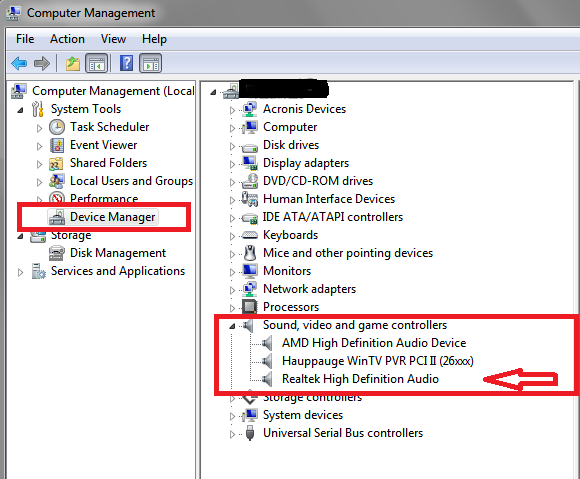New
#1
lenovo pc help with intel h61 sound driver?
hi i have just bought my mother a new pc lenovo windows 7 64bit i set it up all working fine but there is no sound? i thought back to vista when there were problems, i have looked at the device manager and it lists intel R h61 express chipset, i tried the lenovo site for downloads but it seems it is for realtek?
can anyone help me find which driver i need to update, if it is a driver problem?


 Quote
Quote