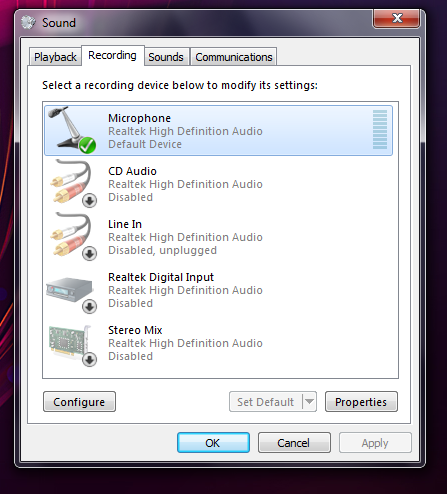New
#1
Need help: game, music, etc sounds going through microphone.
Hello.
I am having this problem when i play a game or listen to music on my PC and talk on ventrilo or skype with someone else they hear both my voice and all the sounds generated by my PC.
For example i play a game online or listen to music and my friends on skype or ventrilo can hear the sound effects or the music coming from the game as well.
I am using the latest Realtek HD driver and Windows 7.
Last edited by lolkek; 06 Jul 2011 at 09:10.


 Quote
Quote