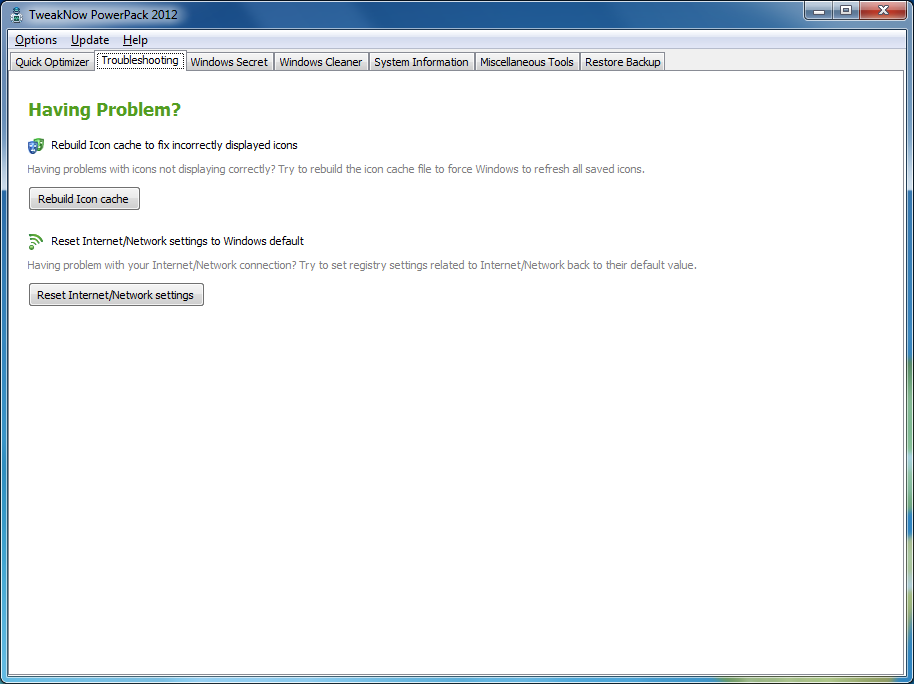New
#51
Like everyone else this just surfaced for me as well. However, while the proposed fix may fix the system tray icon it is not fixing the real problem. I'm using a USB Titanium Sound Card, and the system sound works fine, but the icon isn't just a random glitch. Upon going into the actual setting for the sound card I find the "What You Hear" icon is no longer working, unless headphones are plugged in. It stopped working all of a sudden, and rebooting caused the red icon to show up. Any permanent fix welcome...


 Quote
Quote