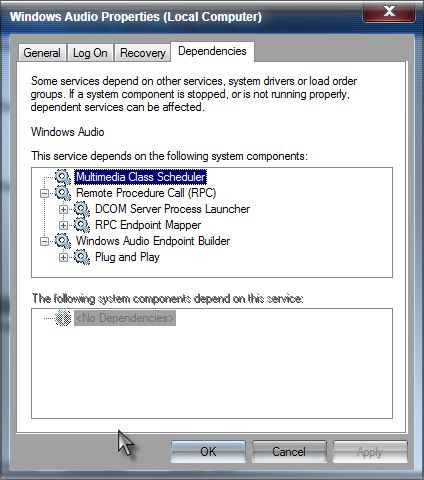New
#1
No audio Device is installed red X on speaker
I have Upgrade my device in the device manager it says its working properly
I Have Also try reinstalling it no work
i am running a Hp Notebook 32bit
i try every forum to try solve this problem but no help at all
my audio service is running just fine
please post back and help me out
if u need more info let me kno ill try get back at you quick


 Quote
Quote