New
#1
windows 7 audio problems PC to HDTV, no sound
I have been doing research and no success.
Specs:
Duo core 2.6
8800 GT nvidia
Abit IP35
I have an HDTV toshiba T.V. which I doubt its that, but the computer.
I have installed numerous drivers and I yet to receive sound to my tv. I went to nvidia and there was some things to installed, but didnt seem to work. I installed realtek_233 and I though that would do it since it poped up and it added on my digital audio (S/PDIF) which it didnt say that before but no success.
Image of my computer sound options(click on link its a bigger image that works now):
[img=http://img14.imageshack.us/img14/2644/hdmimine.jpg]
The weird thing is it jumps as its playing and as soon as I plug in the speakers it works.
I found this on a website and I need to have the icon:
If so How do i get it. I also downloaded this nvidia drivers that I though would do the trick.
190.56 (people said it did it for them, but not for me)
I would really appreciate the help and the support if anyone knows what should I do next.
Last edited by liko; 17 Sep 2009 at 12:43.



 Quote
Quote
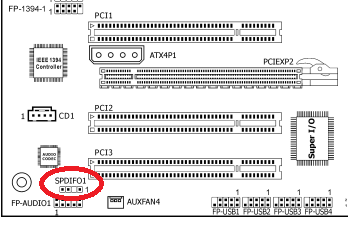
 . PS: I fixed the images and made them bigger just incase that helps.
. PS: I fixed the images and made them bigger just incase that helps.