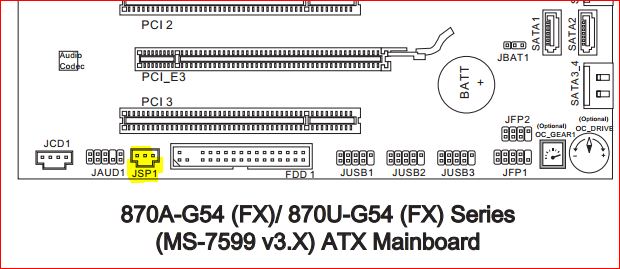New
#11
According to the MSI site specs for your motherboard, the internal (on the motherboard) S/PDIF connection is "optional" - whatever "optional" means, its not stated on the MSI site.
Before you start tearing moving boxes apart looking for the S/PDIF cable, check the motherboard to see if you have the "optional" S/PDIF connection. If you don't there is no need to go any further and the only way you are going to get HDMI audio is to upgrade the video card.
MSI Global ? Mainboard - K9N SLI V2


 Quote
Quote