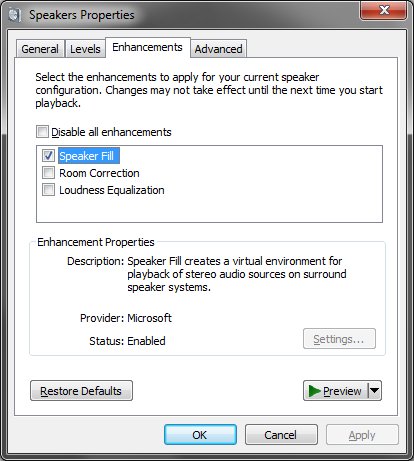New
#1
5.1 sound problems.
Hi guys
Well, I have motherboard Asus P5Q3 deluxe with AP with soundMAX HD. Driver is up to date (from asus website). Aslo, I have 5.1 sound system. When Im doing the test everything works just fine. All 5 speakers are working. But, when Im starting to listen to the music from my hdd, rear speakers dont work. If you have any ideas about this strange things please let me know.:)
thanx


 Quote
Quote