New
#1
Realtek Audio HD Manager Equilizer Problem
When one of my friends built this computer for me, the Realtek Audio Manager was working flawlessly. It's been about a year since this computer was first built, and now I'm having troubles with the program. Usually I was able to adjust the sounds using the equalizer and the Room correction, now I do not have the tabs. I've reinstalled to see if anything, and nothing changed. Please help!
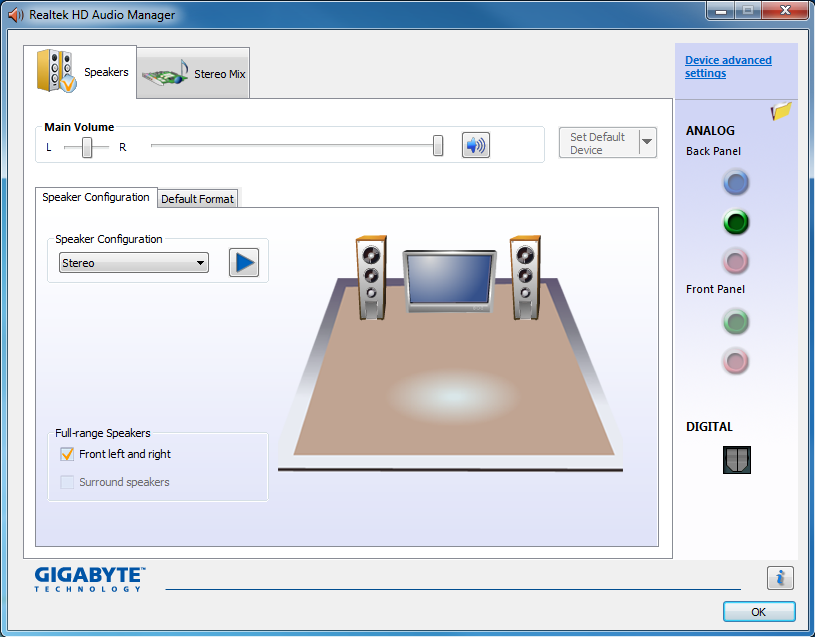


 Quote
Quote